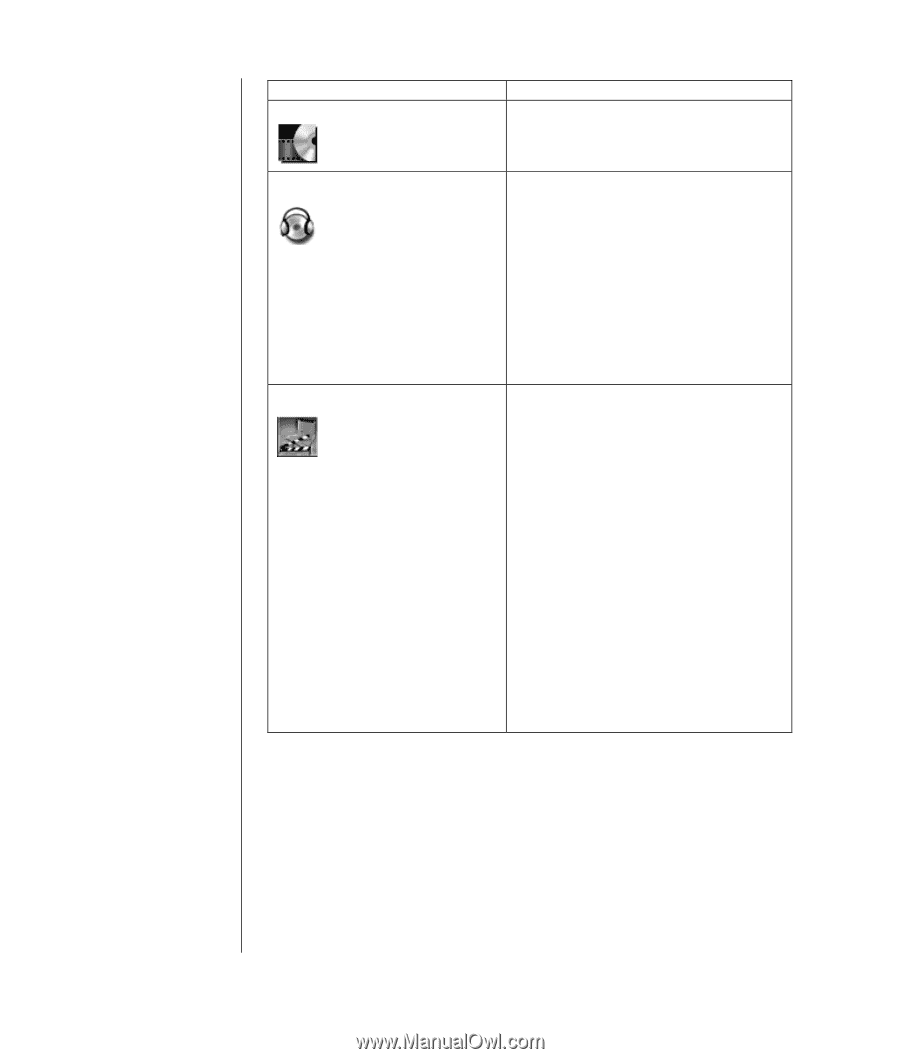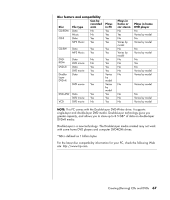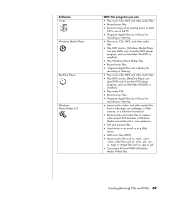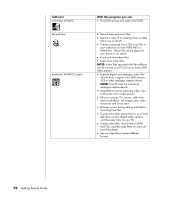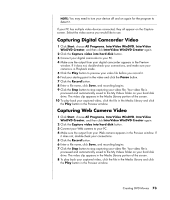HP HP-380467-003 InterVideo Home Theater Quick Start Guide - Page 76
Play DVD movies and video CDs VCD. - final cut x
 |
UPC - 846084030171
View all HP HP-380467-003 manuals
Add to My Manuals
Save this manual to your list of manuals |
Page 76 highlights
Software InterVideo WinDVD RecordNow! InterVideo WinDVD Creator With this program you can • Play DVD movies and video CDs (VCD). • Record data and music files. • Record a copy of an existing music or data CD to use on the PC. • Create customised music CDs from CDs in your collection, or from WAV, MP3 or WMA files. These CDs can be played in your home or car stereo. • Copy and share data files. • Copy short video files. NOTE: Video files recorded with RecordNow! can be viewed on a PC but not on home DVD video players. • Capture digital and analogue video files directly from a digital video (DV) camera, VCR or other analogue capture device. NOTE: Your PC may not include an analogue capture device. • Assemble movies by capturing video clips and scenes into a video project. • Edit your movies. Cut scenes, add music and sound effects, still images, text, video transitions and voice-overs. • Preview movies during editing and before recording final files. • Create video files, export them to your hard disk drive or your digital video camera, and then play them on your PC. • Create video files, record them to DVDs and CDs, and then play them on some settop DVD players. • Record video files to seven different formats. 70 Getting Started Guide