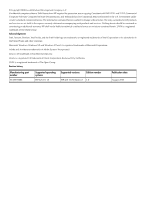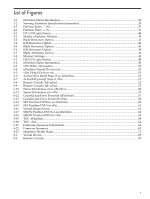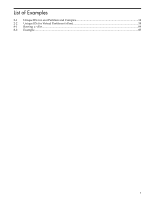REBOOT PARTITION
.....................................................................................................................
59
SET PARTITION DVD
.....................................................................................................................
59
SHOW PARTITION DVD
................................................................................................................
62
SHOW PARTITION INFO
...............................................................................................................
63
Force System Reset and Crash Dump (TOC) PARTITION
.............................................................
63
UPDATE NPARTITION
..................................................................................................................
65
UPDATE SHOW NPARTITION
......................................................................................................
66
UPDATE FIRMWARE
......................................................................................................................
66
UPDATE SHOW FIRMWARE
.........................................................................................................
66
HP Superdome 2 Boot Support
.............................................................................................................
67
Local Boot
........................................................................................................................................
67
Considerations for Local Boot
....................................................................................................
68
Boot from local SAN
...................................................................................................................
68
Boot from External SAN
.............................................................................................................
68
nPartition and Resource Health Status
.................................................................................................
68
Viewing Partition and Resource Health Status Using the CLI
........................................................
69
Viewing Partition and Resource Health Status Using the OA GUI
................................................
70
Resource health policy
....................................................................................................................
71
7 Planning Your System for Virtual Partitions
................................................................
73
Planning Your Virtual Partitions
...........................................................................................................
73
Virtual Partitions Layout Plan
.........................................................................................................
73
Virtual Partition Names
...................................................................................................................
73
Minimal Hardware Configuration
..................................................................................................
73
CPU-core
..........................................................................................................................................
74
CPU-core: Boot Processor Definitions
.......................................................................................
74
CPU-core: Specifying Min and Max Limits
...............................................................................
74
CPU-core: Adding and Deleting by Total
..................................................................................
74
vparcreate
..............................................................................................................................
75
vparmodify
...........................................................................................................................
75
CPU-core: Adding or Deleting by SLP (Socket Local Processor)
..............................................
76
CPU-core: Adding or Deleting by Resource path
......................................................................
76
CPU: Summary Information
......................................................................................................
76
Deleting CPU-cores Summary
...................................................................................................
77
CPU Allocation
...........................................................................................................................
77
Memory
...........................................................................................................................................
77
Assigning Memory to a vPar
......................................................................................................
78
I/O
....................................................................................................................................................
78
Assigning I/O at the rootport or I/O slot Level
..........................................................................
78
Syntax, Rules, and Notes
.................................................................................................................
79
Counts Summary
........................................................................................................................
80
Parspec change policy
......................................................................................................................
80
A note on Deconfiguration
..............................................................................................................
80
8 Managing and Booting Virtual Partitions
..................................................................
83
Modes: Switching between
nPars
and
vPars
Modes
.......................................................................
83
Modes
..............................................................................................................................................
83
Setting the Mode
..............................................................................................................................
84
Getting the vPar Console
...........................................................................................................
85
Managing: Creating a Virtual Partition
................................................................................................
86
Booting a Virtual Partition
....................................................................................................................
86
Managing: Modifying Attributes of a Virtual Partition
........................................................................
86
Commands: Displaying vPars Resource Information (vparstatus)
......................................................
87
Table of Contents
5