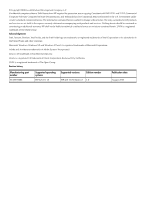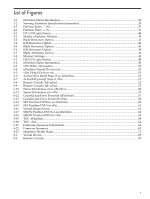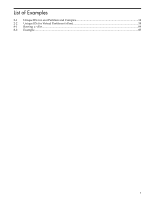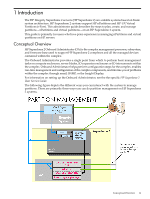List of Figures
3-1
nPartition Status Information
........................................................................................................
26
3-2
Viewing Partitition Specification Information
..............................................................................
28
4-1
Partition Rules — 16s
.....................................................................................................................
30
4-2
Partition Rules — 8s
......................................................................................................................
31
5-1
OA GUI Login Screen
....................................................................................................................
48
5-2
Modify nPartition Window
...........................................................................................................
38
5-3
Blade Resources Option
................................................................................................................
41
5-4
IOX Resources Option
...................................................................................................................
42
5-5
Blade Resources Option
................................................................................................................
43
5-6
IOX Resources Option
...................................................................................................................
43
5-7
Blade Attributes section
................................................................................................................
44
5-8
Memory Settings
............................................................................................................................
45
6-1
OA GUI Login Screen
....................................................................................................................
48
6-2
nPartition Status Information
........................................................................................................
50
6-3
vPar Status information
.................................................................................................................
50
6-4
nPartition Virtual Devices tab
.......................................................................................................
50
6-5
vPar Virtual Devices tab
................................................................................................................
51
6-6
Active/vPars Mode State of an nPartition
.....................................................................................
51
6-7
Active/EFI prompt State of vPar
....................................................................................................
51
6-8
Remote Console Tab (nPar)
...........................................................................................................
52
6-9
Remote Console Tab (vPar)
...........................................................................................................
52
6-10
Status Information of an nPartition
..............................................................................................
56
6-11
Status Information of a vPar
.........................................................................................................
57
6-12
Graceful and Force Poweroff (nPartition)
.....................................................................................
57
6-13
Graceful and Force Poweroff (vPar)
..............................................................................................
58
6-14
SET Partition DVD for an nPartition
.............................................................................................
60
6-15
SET Partition DVD for vPar
...........................................................................................................
61
6-16
Virtual Media Screen
.....................................................................................................................
61
6-17
SHOW Partition DVD for an nPartition
........................................................................................
62
6-18
SHOW Partition DVD for vPar
......................................................................................................
63
6-19
TOC nPartition
..............................................................................................................................
64
6-20
TOC vPar
.......................................................................................................................................
64
6-21
Firmware Summary Information
..................................................................................................
66
6-22
Firmware Summary
.......................................................................................................................
67
6-23
nPartition Health Status
................................................................................................................
71
8-1
Virtual Device
................................................................................................................................
85
8-2
Remote Console
.............................................................................................................................
85
7