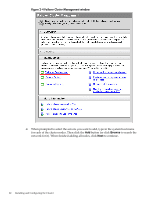HP Integrity Superdome SX2000 Cluster Installation and Configuration Guide - W - Page 19
Gathering Required Installation Information, Table 2-1 Installation and Configuration Input
 |
View all HP Integrity Superdome SX2000 manuals
Add to My Manuals
Save this manual to your list of manuals |
Page 19 highlights
13. Go to the next section ("Additional Configuration Topics" (page 28)) for links to Microsoft documentation regarding cluster configuration. 14. Go to the next section ("Troubleshooting the Cluster" (page 29)) for information about troubleshooting problems with your failover cluster. Gathering Required Installation Information Use Table 2-1 to record the input parameters you will need to install and configure the cluster. Record the information in the Value column next to each description. Table 2-1 Installation and Configuration Input Input Description Input Value Node names (Microsoft Windows Server 2008 supports up to eight nodes per cluster) Node 1: Node 3: Node 5: Node 7: Domain name, DNS IP Domain name: address, and subnet mask for the domain controller: DNS IP: Domain controller subnet mask: Cluster management network name and IP address: Cluster name: Cluster IP: Public network connection IP addresses and team IP address for each node: Node 1 Public-1: Node 1 Public-2: Node 2 Public-1: Node 2 Public-2: Node 3 Public-1: Node 3 Public-2: Node 4 Public-1: Node 4 Public-2: Node 5 Public-1: Node 5 Public-2: Node 6 Public-1: Node 6 Public-2: Node 7 Public-1: Node 7 Public-2: Node 8 Public-1: Node 8 Public-2: Node 2: Node 4: Node 6: Node 8: Node 1 team: Node 2 team: Node 3 team: Node 4 team: Node 5 team: Node 6 team: Node 7 team: Node 8 team: Gathering Required Installation Information 19