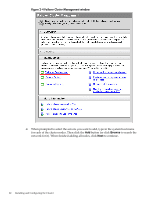HP Integrity Superdome SX2000 Cluster Installation and Configuration Guide - W - Page 27
File Server, High Availability wizard
 |
View all HP Integrity Superdome SX2000 manuals
Add to My Manuals
Save this manual to your list of manuals |
Page 27 highlights
e. Select File Server as the service you want to configure for high availability. Then click Next. Figure 2-11 High Availability wizard f. Enter a name for the file server, assign it an IP address, and click Next. Figure 2-12 High Availability wizard Installing the Cluster 27

e.
Select
File Server
as the service you want to configure for high availability. Then click
Next
.
Figure 2-11 High Availability wizard
f.
Enter a name for the file server, assign it an IP address, and click
Next
.
Figure 2-12 High Availability wizard
Installing the Cluster
27