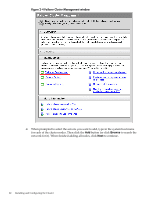HP Integrity Superdome SX2000 Cluster Installation and Configuration Guide - W - Page 25
Create a Cluster, Cluster Name, for example: Hetcluster, Pavcluster, Refcluster. Only
 |
View all HP Integrity Superdome SX2000 manuals
Add to My Manuals
Save this manual to your list of manuals |
Page 25 highlights
6. Create the cluster. a. From the Failover Cluster Management tool, select Create a Cluster. b. Enter a Cluster Name (for example: Hetcluster, Pavcluster, Japcluster, Refcluster). Only select the public network (with a check mark), and then assign a unique IP address for the cluster. Finally, click Next to create the cluster. Figure 2-8 Create Cluster Wizard window c. After the cluster is created, make sure that the Public and Private networks are available, and that all shared storage disks are visible in the Failover Cluster Management tool. Figure 2-9 Failover Cluster Management window Installing the Cluster 25

6.
Create the cluster.
a.
From the Failover Cluster Management tool, select
Create a Cluster
.
b.
Enter a
Cluster Name
(for example: Hetcluster, Pavcluster, Japcluster, Refcluster). Only
select the public network (with a check mark), and then assign a unique IP address for
the cluster. Finally, click
Next
to create the cluster.
Figure 2-8 Create Cluster Wizard window
c.
After the cluster is created, make sure that the Public and Private networks are available,
and that all shared storage disks are visible in the Failover Cluster Management tool.
Figure 2-9 Failover Cluster Management window
Installing the Cluster
25