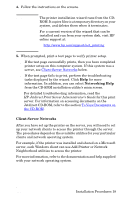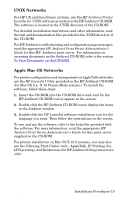HP J7934A HP Jetdirect 620n Print Server Setup Guide - Page 19
UNIX Networks, Apple Mac OS Networks, HP Jetdirect Printer, Installer for UNIX - laserjet
 |
UPC - 829160279466
View all HP J7934A manuals
Add to My Manuals
Save this manual to your list of manuals |
Page 19 highlights
UNIX Networks For HP-UX and Sun Solaris systems, use the HP Jetdirect Printer Installer for UNIX software provided on the HP Jetdirect CD-ROM. The software is located in the /UNIX directory of the CD-ROM. For detailed installation instructions and other information, read the text and documentation files provided in the /UNIX directory of the CD-ROM. For HP Jetdirect troubleshooting and configuration page messages, read the appropriate HP Jetdirect Print Server Administrator's Guide for this HP Jetdirect print server. For information on accessing documents on the Jetdirect CD-ROM, refer to the section To View Documents on the CD-ROM. Apple Mac OS Networks For printer configuration and management on AppleTalk networks, use the HP LaserJet Utility provided on the HP Jetdirect CD-ROM (for Mac OS 9.x, X 10 Classic Mode systems). To install the software, follow these steps: 1. Insert the CD-ROM into the CD-ROM drive and wait for the HP Jetdirect CD-ROM icon to appear on the screen. 2. Double-click the HP Jetdirect CD-ROM icon to display the items in the Jetdirect window. 3. Double-click the HP LaserJet software installation icon for the language you want. Then follow the instructions on the screen. To run and use the software, refer to the help files provided with the software. For more information, read the appropriate HP Jetdirect Print Server Administrator's Guide for this print server supplied on the CD-ROM. For printer installation on Mac OS X 10.2 systems, you may also use the following Print Center tools: AppleTalk, IP Printing (for LPD printing), and Rendezvous (for HP Jetdirect 615n print servers only). ENWW Installation Procedures 19