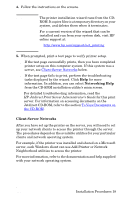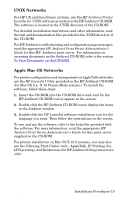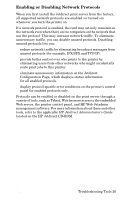HP J7934A HP Jetdirect 620n Print Server Setup Guide - Page 23
Link-Speed LEDs, Link Troubleshooting, using a TFTP Trivial File Transfer Protocol configuration file
 |
UPC - 829160279466
View all HP J7934A manuals
Add to My Manuals
Save this manual to your list of manuals |
Page 23 highlights
● the printer's control panel (if it has one). See Appendix C for more information. ● the embedded Web server running on the Jetdirect print server. ● accessing the Telnet interface on the Jetdirect print server. ● using a TFTP (Trivial File Transfer Protocol) configuration file that is downloaded, for example, from a BootP or DHCP server. Link-Speed LEDs The HP Jetdirect print server provides 2 light-emitting diodes (LEDs) near the RJ-45 connector. These LEDs indicate the operating link speed (10 Mbps or 100 Mbps) of the print server. LED State Description Off Not linked On Link established at indicated speed (10 or 100 Mbps) LEDs Link Troubleshooting If the HP Jetdirect print server does not successfully connect to the network: ● both link speed LEDs (10 and 100) will be off ● a "LOSS OF CARRIER ERROR" will be indicated on the Jetdirect Configuration Page. ENWW Troubleshooting Tools 23