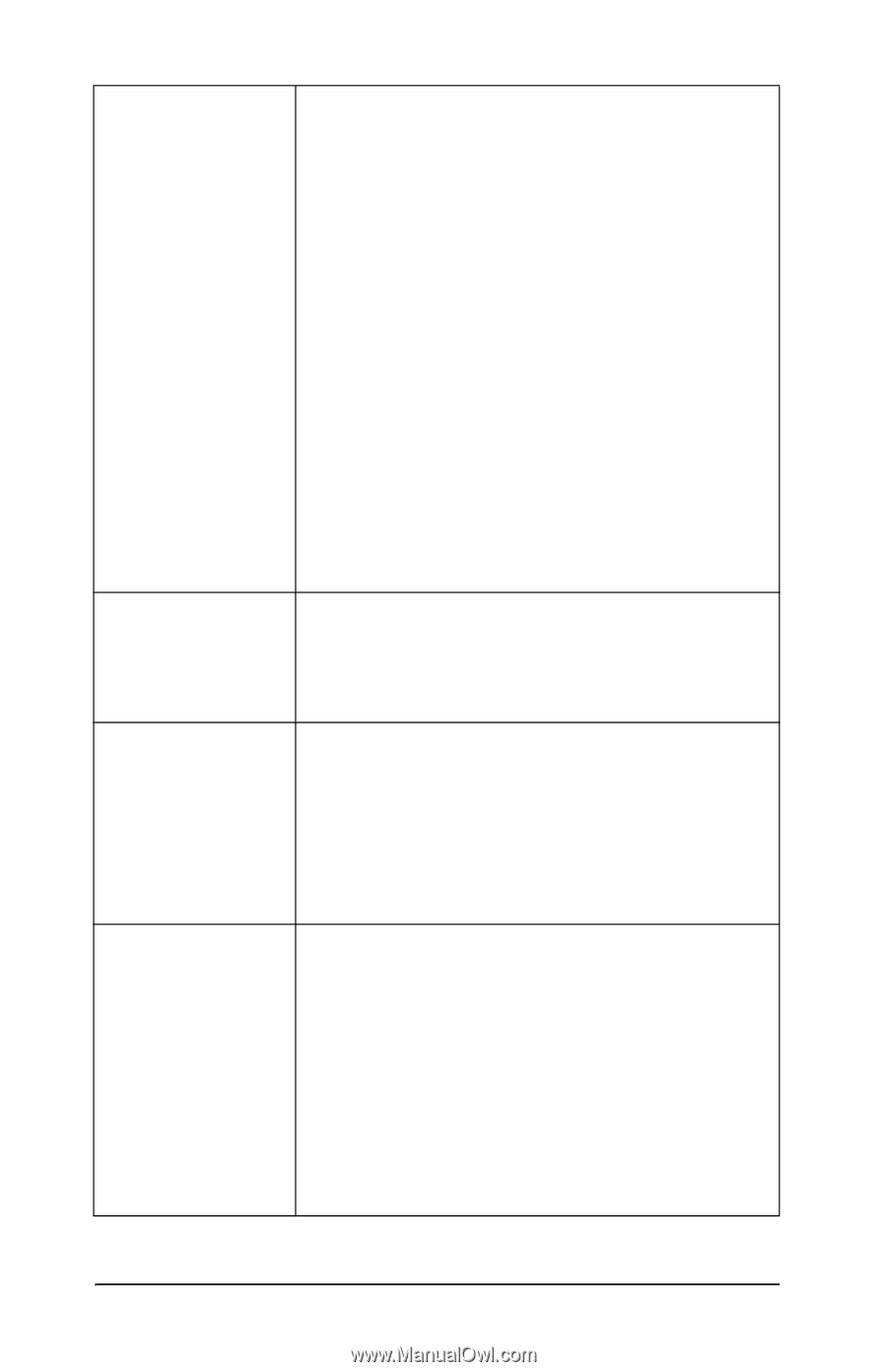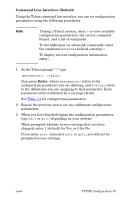HP J7934G HP Jetdirect Administrator's Guide - Page 81
Table 3.4, Telnet Commands and Parameters 3 of 18, TCP/IP Configuration 81
 |
UPC - 882780135604
View all HP J7934G manuals
Add to My Manuals
Save this manual to your list of manuals |
Page 81 highlights
Table 3.4 Telnet Commands and Parameters (3 of 18) wep-key Specify a static WEP (Wired Equivalent Privacy) encryption key. The print server can store up to four WEP keys using four key positions (Key 1, 2, 3, 4). To enter a WEP key, specify the key position followed by the encryption key value. For example, wep-key 1 0123456789net assigns Key 1 with a 128-bit WEP key specified by the value 0123456789net. You can use the wep-key-method command to specify the format of the key value (hexadecimal digits, or alphanumeric ASCII characters). Alternatively, you can insert an optional parameter (ASCII or HEX) after the key position. For example, wep-key 1 ASCII 0123456789net assigns Key 1 with a 128-bit WEP key specified by the alphanumeric ASCII characters 0123456789net. When assigning static WEP keys, ensure that key positions and key values match other wireless devices on the network. Ensure that all key values entered are of the same length, and that WEP key lengths use the proper number of characters or digits. transmit-key Specify the WEP key position (1, 2, 3, 4) that the print server will use for encrypted communications. For example, transmit-key 2 specifies that Key 2 will be used for encrypted communications, matching other devices on the network. desired-channel (Ad Hoc) Specify a desired channel that the print server will use for Ad Hoc network association requests. For ew2400, the default is channel 11. 10: Use channel 10 (2457 MHz). 11: Use Channel 11 (2462 MHz). The print server will use this channel to broadcast its availability if it fails to detect and associate with the specified Ad Hoc network on any channel. auth-type Specify a link-based authentication method for the print server before network access is allowed. Open: (default) Use Open System authentication if your wireless network does not require authentication for network access. However, your network may still use WEP encryption keys for data security. Shared_Key: Use Shared Key authentication if your network requires that each device be configured with the same secret WEP key for network access. Selecting Shared_Key is not valid with the wpa-auth-type command when setting WPA-PSK authentication. ENWW TCP/IP Configuration 81