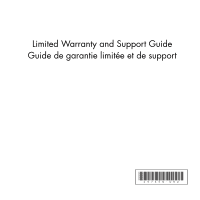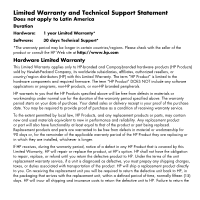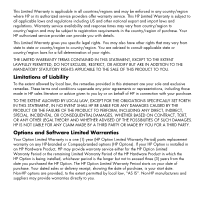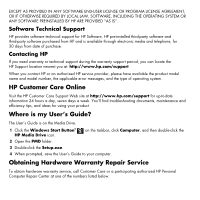HP KC783AA HP Personal and Pocket Media Drive - Limited Warranty and Support - Page 6
HP Customer Care Online, Where is my User’s Guide?, Obtaining Hardware Warranty Repair Service - troubleshooting
 |
UPC - 883585611836
View all HP KC783AA manuals
Add to My Manuals
Save this manual to your list of manuals |
Page 6 highlights
EXCEPT AS PROVIDED IN ANY SOFTWARE END-USER LICENSE OR PROGRAM LICENSE AGREEMENT, OR IF OTHERWISE REQUIRED BY LOCAL LAW, SOFTWARE, INCLUDING THE OPERATING SYSTEM OR ANY SOFTWARE PREINSTALLED BY HP ARE PROVIDED "AS IS". Software Technical Support HP provides software technical support for HP Software, HP pre-installed third-party software and third-party software purchased from HP and is available through electronic media and telephone, for 30 days from date of purchase. Contacting HP If you need warranty or technical support during the warranty support period, you can locate the HP Support location nearest you at: http://www.hp.com/support When you contact HP or an authorized HP service provider, please have available the product model name and model number, the applicable error messages, and the type of operating system. HP Customer Care Online Visit the HP Customer Care Support Web site at http://www.hp.com/support for up-to-date information 24 hours a day, seven days a week. You'll find troubleshooting documents, maintenance and efficiency tips, and ideas for using your product. Where is my User's Guide? The User's Guide is on the Media Drive. 1 Click the Windows Start Button® HP Media Drive icon. on the taskbar, click Computer, and then double-click the 2 Open the PMD folder. 3 Double-click the Setup.exe. 4 When prompted, save the User's Guide to your computer. Obtaining Hardware Warranty Repair Service To obtain hardware warranty service, call Customer Care or a participating authorized HP Personal Computer Repair Center at one of the numbers listed below.