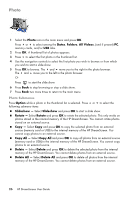HP KY617AA HP DreamScreen Wireless Connected Screen - User's Guide - Page 27
Brightness, Display Time On Auto, Synchronize Clock With Internet Clock, Screen Saver
 |
UPC - 884420871583
View all HP KY617AA manuals
Add to My Manuals
Save this manual to your list of manuals |
Page 27 highlights
Brightness Press to increase the brightness setting, or press to decrease the brightness setting. NOTE: The brightness settings range from 0 to 10. The default setting is 8. Display Time On (Auto) The HP DreamScreen display is turned on automatically at a preset time when Power Management: Display Schedule On is enabled. 1 Press OK. The Time Setting page appears. 2 Press to enable and press to disable Power Management: Display Schedule On. 3 Press or to move among the hour, minute, and AM/PM settings. 4 Press or to increment or decrement the selected hour, minute, or AM/PM settings. 5 Press OK to save your Power Management: Display Schedule On time settings. Or Press Back to exit the Time Setting page without saving the settings. Display Time Off (Auto) The HP DreamScreen display is turned off automatically at a preset time when Power Management: Display Schedule Off is enabled. This feature is used to automatically conserve power. 1 Press OK. The Time Setting page appears. 2 Press to enable and press to disable Power Management: Display Schedule Off. 3 Press or to move among the hour, minute, and AM/PM settings. 4 Press or to increment or decrement the selected hour, minute, or AM/PM settings. 5 Press OK to save your Power Management: Display Schedule Off time settings. Or Press Back to exit the Time Setting page without saving the settings. Synchronize Clock With Internet Clock Press or to toggle On or Off. Screen Saver Screen Saver lets you set the amount of time that the HP DreamScreen must be idle before the screen saver starts. Press or to select the screen saver wait time. The available selections are: Off, 5 Mins, 10 Mins, 15 Mins, 30 Mins, 60 Mins, 90 Mins, and 120 Mins. HP DreamScreen User Guide 21