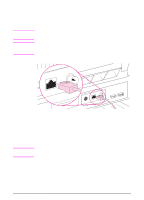HP LaserJet 5000 HP LaserJet 5000, 5000 N, and 5000 GN Printers - Getting Star - Page 20
Step 10. Test the Printer - network configuration
 |
View all HP LaserJet 5000 manuals
Add to My Manuals
Save this manual to your list of manuals |
Page 20 highlights
Step 10. Test the Printer READY INFORMATION MENU PRINT CONFIGURATION Print a configuration page to make sure the printer is operating correctly. 1 Make sure the printer is on and the READY message is displayed. 2 Press [Menu] until the display reads INFORMATION MENU. 3 Press [Item] until the display reads PRINT CONFIGURATION. 4 Press [Select] to print the configuration page. 5 The configuration page shows the printer's current configuration. Note A JetDirect network configuration page will also print for the HP LaserJet 5000 N and 5000 GN printers. PRINT CONFIGURATION EN Getting Started Guide 17

EN
Getting Started Guide
17
Step 10. Test the Printer
Print a configuration page to make sure
the printer is operating correctly.
1
Make sure the printer is on and the
READY
message is displayed.
2
Press
[Menu]
until the display reads
INFORMATION MENU
.
3
Press
[Item]
until the display reads
PRINT CONFIGURATION
.
4
Press
[Select]
to print the
configuration page.
5
The configuration page shows the
printer’s current configuration.
Note
A JetDirect network configuration page
will also print for the HP LaserJet
5000 N and 5000 GN printers.
READY
INFORMATION
MENU
PRINT
CONFIGURATION
PRINT
CONFIGURATION