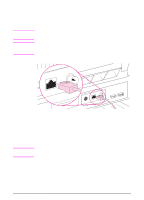HP LaserJet 5000 HP LaserJet 5000, 5000 N, and 5000 GN Printers - Getting Star - Page 24
Connecting to Apple LocalTalk Network
 |
View all HP LaserJet 5000 manuals
Add to My Manuals
Save this manual to your list of manuals |
Page 24 highlights
Connecting to Apple LocalTalk Network Use the LocalTalk port to connect to an Apple LocalTalk network. (This port is only available on the HP LaserJet 5000 N and 5000 GN printers.) Caution Make sure the printer is turned off before connecting to the LocalTalk port. 1 Carefully check the orientation of the pins on the LocalTalk cable with the LocalTalk port. 2 Connect the cable to the port. Connect the other end of the cable to the proper connector on the computer. Note The HP JetDirect 600N print server card supports a LocalTalk and one Ethernet cabling connection at the same time. Note See the printer user's guide for information on ordering a Macintosh Computer serial cable. EN Getting Started Guide 21
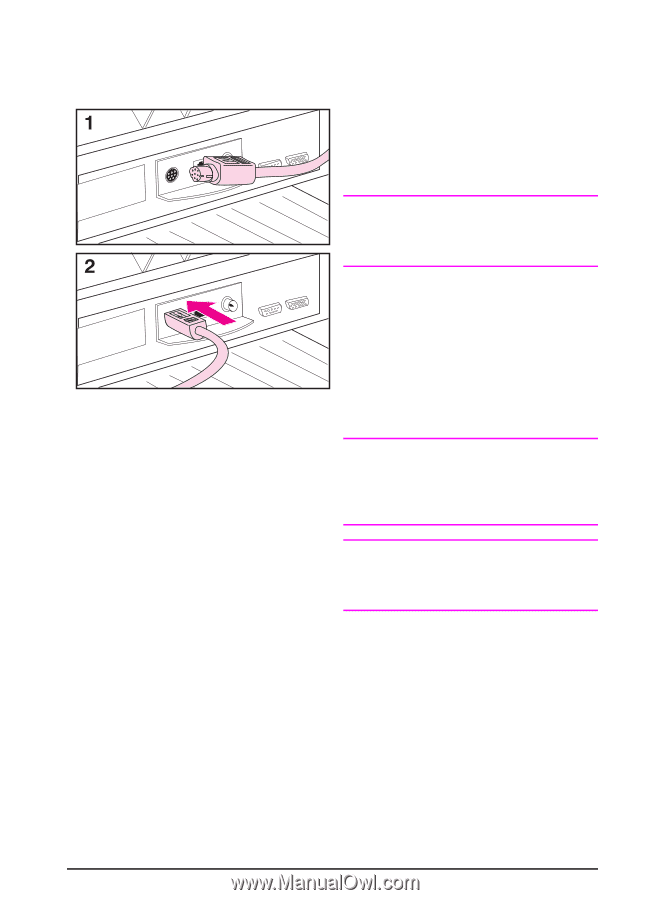
EN
Getting Started Guide
21
Connecting to Apple LocalTalk Network
Use the LocalTalk port to connect to an
Apple LocalTalk network. (This port is
only available on the HP LaserJet
5000 N and 5000 GN printers.)
Caution
Make sure the printer is turned off
before connecting to the LocalTalk
port.
1
Carefully check the orientation of
the pins on the LocalTalk cable with
the LocalTalk port.
2
Connect the cable to the port.
Connect the other end of the cable to
the proper connector on the computer.
Note
The HP JetDirect 600N print server
card supports a LocalTalk and one
Ethernet cabling connection at the
same time.
Note
See the printer user’s guide for
information on ordering a Macintosh
Computer serial cable.