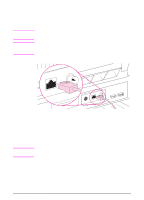HP LaserJet 5000 HP LaserJet 5000, 5000 N, and 5000 GN Printers - Getting Star - Page 23
Connecting Serial Cable
 |
View all HP LaserJet 5000 manuals
Add to My Manuals
Save this manual to your list of manuals |
Page 23 highlights
Connecting Serial Cable If you are connecting the printer with the serial port, follow these instructions. Caution Make sure the printer is turned off before connecting the serial cable. Caution Do not connect a serial cable to the accessory port. 1 Connect the serial cable to the serial port. The cable should install easily. If installation is difficult, check the cable orientation. 2 Lock the serial cable into place with the two cable screws. Connect the other end of the cable to the proper connector on the computer. Note See the printer user's guide for information on ordering a serial cable. 20 Getting Started Guide EN
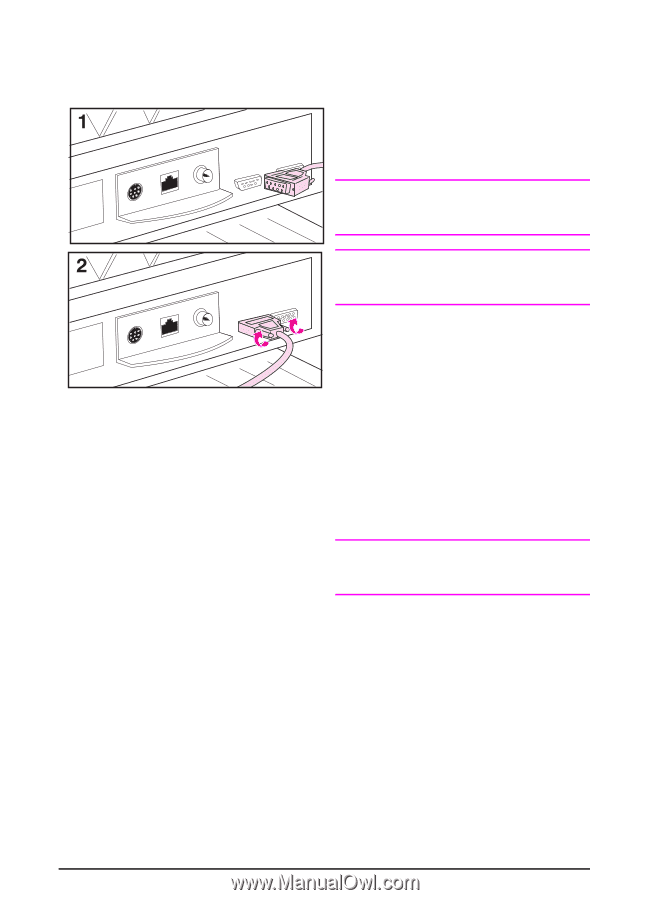
20
Getting Started Guide
EN
Connecting Serial Cable
If you are connecting the printer with
the serial port, follow these
instructions.
Caution
Make sure the printer is turned off
before connecting the serial cable.
Caution
Do not connect a serial cable to the
accessory port.
1
Connect the serial cable to the serial
port.
The cable should install easily. If
installation is difficult, check the
cable orientation.
2
Lock the serial cable into place with
the two cable screws.
Connect the other end of the cable to
the proper connector on the computer.
Note
See the printer user’s guide for
information on ordering a serial cable.