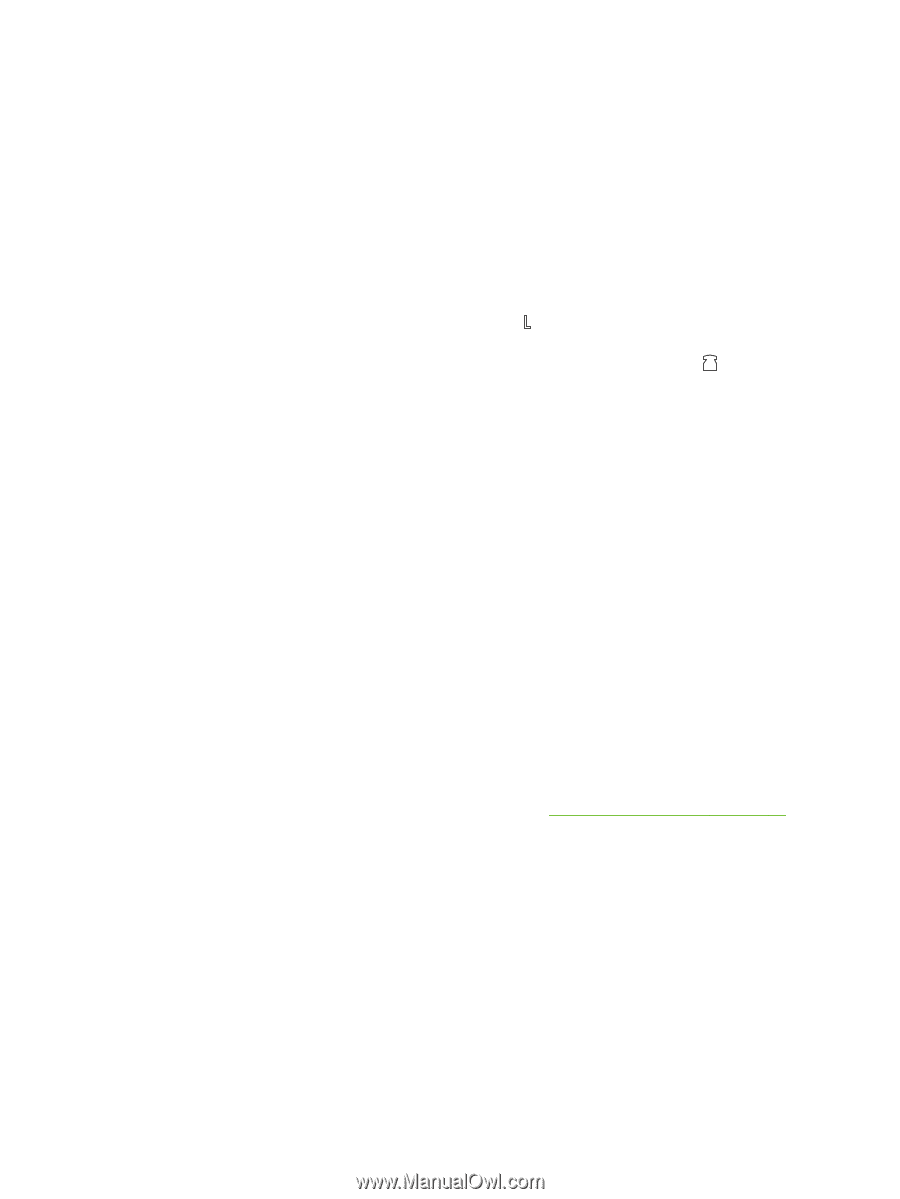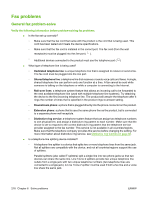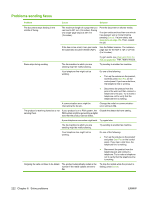HP LaserJet M2727 Service Manual - Page 236
Fax problems, General fax problem-solve
 |
View all HP LaserJet M2727 manuals
Add to My Manuals
Save this manual to your list of manuals |
Page 236 highlights
Fax problems General fax problem-solve Verify the following information before problem-solving fax problems. ● Is the fax set up correctly? ◦ Make sure that the fax cord that came with the product is the cord that is being used. This cord has been tested and meets the device specifications. ◦ Make sure that the fax cord is installed in the correct port. The fax cord (from the wall receptacle) must be plugged into the line port ( ). ◦ Additional devices connected to the product must use the telephone port ( ) ● What type of telephone line is being used? ◦ Dedicated telephone line: a unique telephone line that is assigned to receive or send a fax. The fax cord must be plugged into the line port. ◦ Shared telephone line: a telephone line that receives or sends voice calls and faxes. A single, shared telephone line can perform only one function at a time. A fax cannot be sent while someone is talking on the telephone or while a computer is connecting to the Internet. ◦ Roll-over lines: a telephone system feature that allows an incoming call to be forwarded to the next available telephone line (used with multiple-telephone-line systems). Try attaching the device to the first incoming telephone line. The product will answer the telephone after it rings the number of times that is specified in the product rings-to-answer setting. ◦ Downstream phone: a phone that is plugged directly into the phone connector on the product. ◦ Extension phone: a phone that is uses the same phone line as the product, but is connected to a separate phone wall recepticle. ◦ Distinctive ring service: a telephone system feature that can assign two telephone numbers to one physical line, and assign a distinctive ring pattern to each number. Make sure that the device is set to respond to the correct distinctive ring pattern that the telephone service provider assigned to the fax number. This service is not available in all countries/regions. Make sure that the telephone company provides this service before changing the setting. For more information about distinctive ring service, see Distinctive ring function on page 88. ● Is a telephone-line splitting device installed? ◦ A telephone-line splitter is a device that splits two or more telephone lines from the same jack. Not all splitters are compatible with the device, and not all countries/regions support the use of splitters. Parallel splitters (also called T-splitters) split a single line into two phone jacks so that two devices can share the same line. Line 1/Line 2 splitters provide two unique telephone line outlets from a single jack with two unique telephone numbers (two telephone lines are connected to a single jack). A Line 1/Line 2 splitter must be used if both a fax line and a voice line share the same jack. 218 Chapter 6 Solve problems ENWW