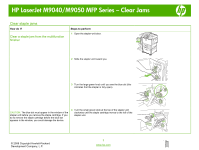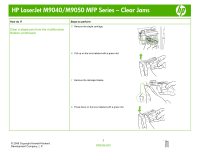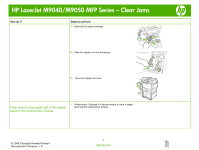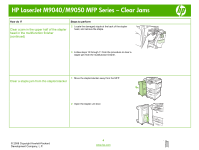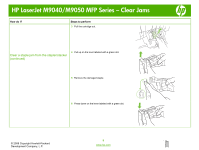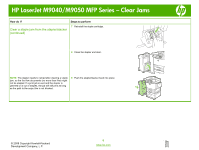HP LaserJet M9040/M9050 HP LaserJet M9040/M9050 MFP - Job Aid - Clearing Jam - Page 2
Clear a staple jam from the multifunction, finisher continued - mfp
 |
View all HP LaserJet M9040/M9050 manuals
Add to My Manuals
Save this manual to your list of manuals |
Page 2 highlights
HP LaserJet M9040/M9050 MFP Series - Clear Jams How do I? Clear a staple jam from the multifunction finisher (continued) Steps to perform 5 Remove the staple cartridge. 6 Pull up on the lever labeled with a green dot. 7 Remove the damaged staple. 8 Press down on the lever labeled with a green dot. © 2008 Copyright Hewlett-Packard Development Company, L.P. 2 www.hp.com
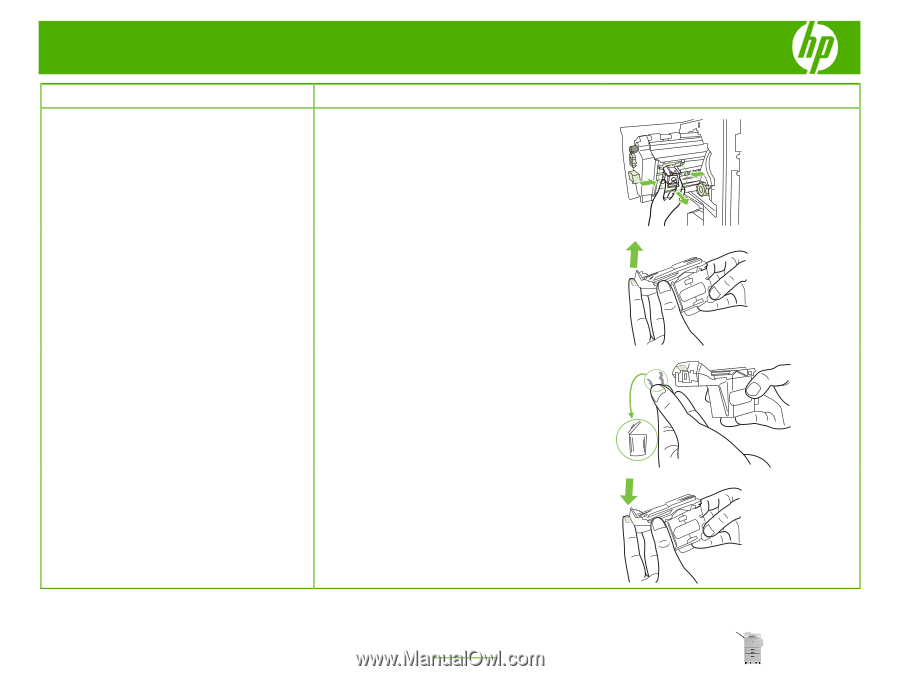
HP LaserJet M9040/M9050 MFP Series – Clear Jams
© 2008 Copyright Hewlett-Packard
Development Company, L.P.
2
www.hp.com
How do I?
Steps to perform
Clear a staple jam from the multifunction
finisher (continued)
5
Remove the staple cartridge.
6
Pull up on the lever labeled with a green dot.
7
Remove the damaged staple.
8
Press down on the lever labeled with a green dot.