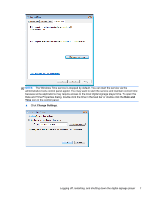HP MP6 Quick Reference Guide HP Digital Signage Player MP6 and MP4 Microsoft&a - Page 16
Regional and language options, Create a New Account, Standard User, Administrator, Manage Accounts
 |
View all HP MP6 manuals
Add to My Manuals
Save this manual to your list of manuals |
Page 16 highlights
4. Select Create a New Account. 5. Type in the user name, and then select Standard User or Administrator. 6. Click Create Account and follow the on-screen instructions. The newly created user is now a member of both the Power Users and Users groups and will have Windows policies applied similar to that of the Administrator account. It may be desirable to apply specific Windows policies to limit the capabilities of this new account. To edit a user account, select User in the Manage Accounts window. Regional and language options The keyboard language options are preset at the factory. Should you need to make a change, the keyboard language selection is made through the Region and Language selection in the control panel. From this program, you can select the type of keyboard you are using as well as the layout/ Input Method Editor (IME) settings. 10 Chapter 3 Configuration