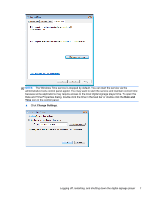HP MP6 Quick Reference Guide HP Digital Signage Player MP6 and MP4 Microsoft&a - Page 9
Administrator desktop, Start, Control Panel
 |
View all HP MP6 manuals
Add to My Manuals
Save this manual to your list of manuals |
Page 9 highlights
NOTE: The control panel, available by clicking Start > Control Panel, provides access to a limited set of resources for changing user preferences. You must log on as Administrator to access the extended set of control panel options and utilities. Right-clicking the mouse when the pointer is on a user's desktop background does not open a pop-up menu in the default windows policies configuration. Administrator desktop The desktop that opens when you are logged on as an administrator is a standard Windows desktop. NOTE: Right-clicking the mouse when the pointer is on the administrator's desktop background opens a pop-up menu. The desktop 3

NOTE:
The control panel, available by clicking
Start
>
Control Panel
, provides access to a limited
set of resources for changing user preferences. You must log on as Administrator to access the
extended set of control panel options and utilities.
Right-clicking the mouse when the pointer is on a user’s desktop background does not open a pop-up
menu in the default windows policies configuration.
Administrator desktop
The desktop that opens when you are logged on as an administrator is a standard Windows desktop.
NOTE:
Right-clicking the mouse when the pointer is on the administrator’s desktop background
opens a pop-up menu.
The desktop
3