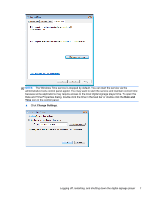HP MP6 Quick Reference Guide HP Digital Signage Player MP6 and MP4 Microsoft&a - Page 17
Administrative tools, Wireless network configuration, Control Panel, Network and Sharing Center
 |
View all HP MP6 manuals
Add to My Manuals
Save this manual to your list of manuals |
Page 17 highlights
Administrative tools To gain access to the available administrative tools: ▲ Click the Administrative Tools icon in the Control Panel. Wireless network configuration To add a wireless network: 1. Click Control Panel > Network and Sharing Center. 2. Select Manage Wireless Network. 3. Click Add. 4. Select either: ● Manually Create a Network or ● Create an AdHoc Network Administrative tools 11

Administrative tools
To gain access to the available administrative tools:
▲
Click the
Administrative Tools
icon in the
Control Panel
.
Wireless network configuration
To add a wireless network:
1.
Click
Control Panel
>
Network and Sharing Center
.
2.
Select
Manage Wireless Network
.
3.
Click
Add
.
4.
Select either:
●
Manually Create a Network
or
●
Create an AdHoc Network
Administrative tools
11