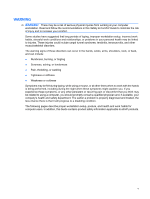Supporting your forearms
..................................................................................................
21
Using a palm rest
...............................................................................................................
22
Papers and books
..............................................................................................................................
23
Minimizing your reach
........................................................................................................
23
Using a document holder
...................................................................................................
23
Phone
.................................................................................................................................................
24
4
Working in comfort
Using a notebook computer
...............................................................................................................
26
On the road
........................................................................................................................
26
Seeking comfort
.................................................................................................................
27
Being inventive
..................................................................................................................
27
Transporting the computer
.................................................................................................
27
Typing style
........................................................................................................................................
28
Reaching for keys and key combinations
..........................................................................
29
Pointing style
......................................................................................................................................
30
Adjusting software controls
................................................................................................
31
Clean frequently
.................................................................................................................
31
Using a keyboard on a sofa or bed
....................................................................................................
32
Be aware of your forearms, wrists, and hands
..................................................................
32
Taking breaks and varying your tasks
................................................................................................
33
Take breaks
.......................................................................................................................
33
Vary your tasks
..................................................................................................................
33
Reduce sources of stress
..................................................................................................
33
Breathe deeply
...................................................................................................................
33
Monitoring your health habits and exercise
........................................................................................
34
Monitoring personal tolerance levels and limits
.................................................................
34
Cultivating health and fitness
.............................................................................................
34
5
Organizing your adjustments
From the ground up
............................................................................................................................
36
From the top down
.............................................................................................................................
37
6
Your safety & comfort checklist
Seated position
...................................................................................................................................
38
Shoulders, arms, wrists, and hands
...................................................................................................
39
Eyes
...................................................................................................................................................
40
Typing style
........................................................................................................................................
41
Keyboard and pointing device
............................................................................................................
42
Monitor
...............................................................................................................................................
43
Notebook computer
............................................................................................................................
44
General prevention
.............................................................................................................................
45
7
Electrical and mechanical safety information
Product safety policy and general practice
.........................................................................................
47
Installation requirements
....................................................................................................................
48
General precautions for HP products
.................................................................................................
49
Damage requiring service
..................................................................................................
49
Servicing
............................................................................................................................
49
viii