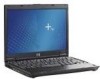Table of contents
1
Pointing devices
Using the pointing stick
........................................................................................................................
2
Using an external mouse
......................................................................................................................
2
Setting pointing device preferences
.....................................................................................................
2
2
Keyboard
Hotkeys
................................................................................................................................................
3
Hotkey quick reference
........................................................................................................
4
Hotkey procedures
...............................................................................................................
4
Display and clear system information (fn+esc)
...................................................
4
Initiating Sleep (fn+f3)
.........................................................................................
5
Switch the screen image (fn+f4)
..........................................................................
6
Viewing battery pack charge information (fn+f8)
.................................................
6
Decrease screen brightness (fn+f9)
....................................................................
6
Increase screen brightness (fn+f10)
....................................................................
6
HP Quick Launch buttons (select models only)
....................................................................................
7
Presentation button
..............................................................................................................
8
Info Center button
................................................................................................................
9
HP Quick Launch Buttons control panel
............................................................................
10
Opening the Quick Launch Buttons control panel
.............................................
10
Setting button preferences
................................................................................
11
Displaying the Q Menu
......................................................................................
11
Setting Q Menu preferences
.............................................................................
11
Removing a Q Menu item
.................................................................
12
Adding a listed item to the Q Menu
..................................................
12
Adding a user-defined item to the Q Menu
.......................................
12
Changing a user-defined item
..........................................................
12
Repositioning a Q Menu item
...........................................................
13
Removing an item from the Items to display on Q Menu list
............
13
Setting tiling preferences
...................................................................................
13
Setting other preferences
..................................................................................
13
3
Keypads
Using the embedded numeric keypad
................................................................................................
16
Enabling and disabling the embedded numeric keypad
....................................................
16
Switching key functions on the embedded numeric keypad
..............................................
16
Using an external numeric keypad
.....................................................................................................
16
Enabling or disabling num lock mode as you work
............................................................
16
ENWW
iii