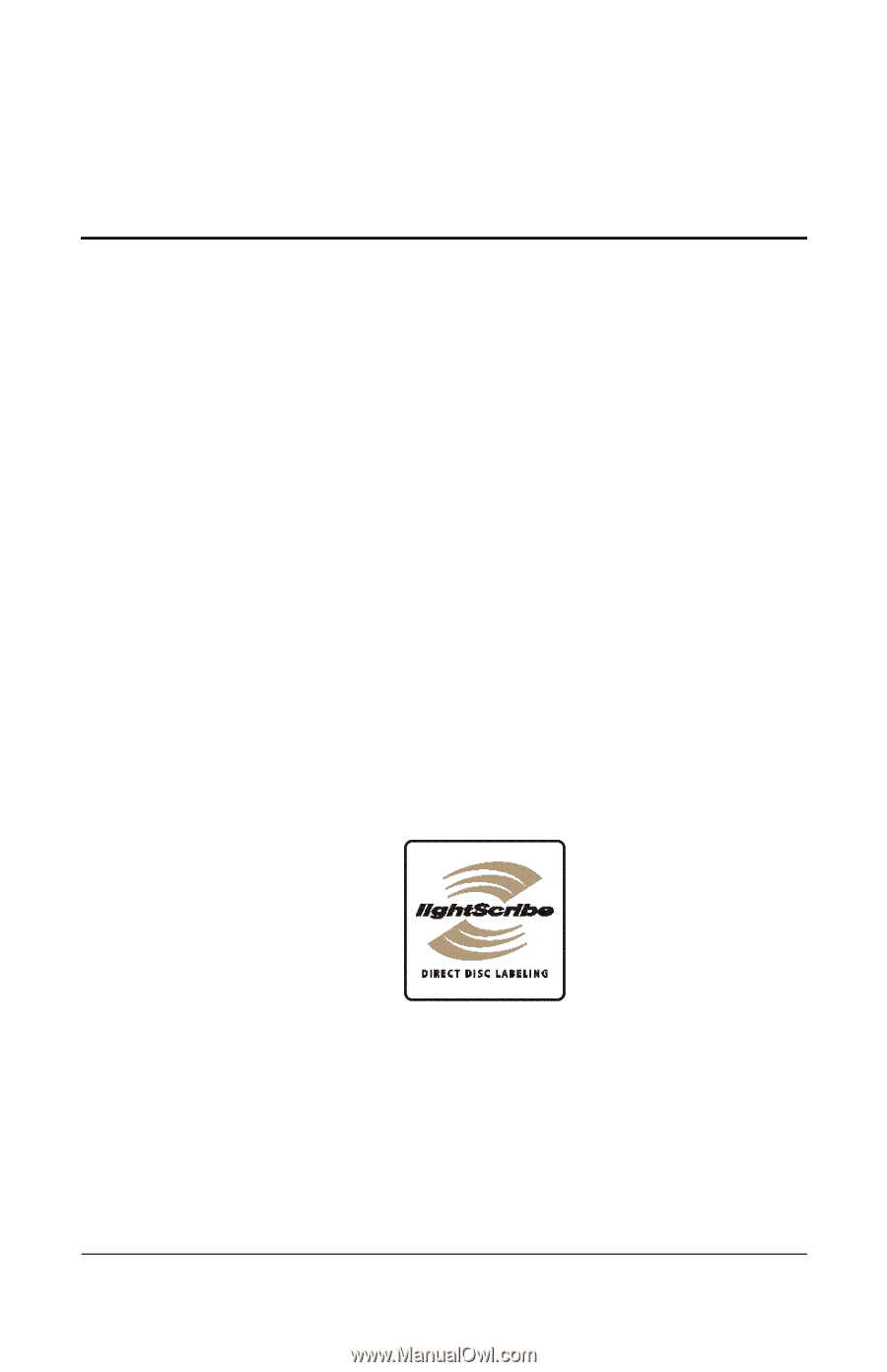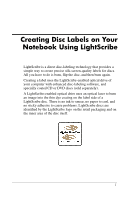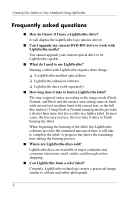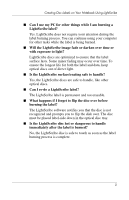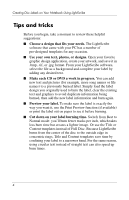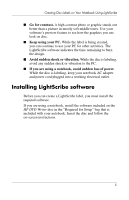HP Nc6220 Using LightScribe (Select Models Only) - Page 3
an image into the thin dye coating on the label side of a, LightScribe disc. There is no ink to smear - notebook
 |
View all HP Nc6220 manuals
Add to My Manuals
Save this manual to your list of manuals |
Page 3 highlights
Creating Disc Labels on Your Notebook Using LightScribe LightScribe is a direct disc-labeling technology that provides a simple way to create precise silk-screen-quality labels for discs. All you have to do is burn, flip the disc, and then burn again. Creating a label uses the LightScribe-enabled optical drive of your computer with enhanced disc-labeling software, and specially coated CD or DVD discs (sold separately). A LightScribe-enabled optical drive uses an optical laser to burn an image into the thin dye coating on the label side of a LightScribe disc. There is no ink to smear, no paper to curl, and no sticky adhesive to cause problems. LightScribe discs are identified by the LightScribe logo on the retail packaging and on the inner area of the disc itself. 1