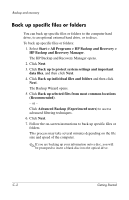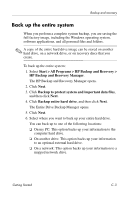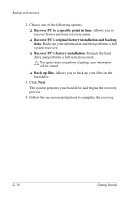HP Nc6400 HP Compaq nc6400 Notebook PC - Getting Started - Enhanced for Acessi - Page 57
Schedule backups - docking station
 |
View all HP Nc6400 manuals
Add to My Manuals
Save this manual to your list of manuals |
Page 57 highlights
Backup and recovery To create and schedule a system recovery point: 1. Select Start > All Programs > HP Backup & Recovery > HP Backup and Recovery Manager. The HP Backup and Recovery manager opens. 2. Click Expert Mode. 3. Click Create or manage your recovery points, and then click Next. The Recovery Point Manager opens. 4. Follow the on-screen instructions to create or manage recovery points. Schedule backups To schedule backups: 1. Select Start > All Programs > HP Backup and Recovery > HP Backup and Recovery Manager. The Backup and Recovery Manager opens. 2. Click Expert Mode. 3. Click Schedule Backups. 4. Click Next. The Backup Scheduler opens. 5. Click Next. 6. Schedule recovery points at specific intervals (daily, weekly) or at specific events, such as at system start or when you dock to a docking station. Click Next to further define the settings. A summary of your recovery point settings is displayed. 7. Click Next to finalize these settings. 8. Click Finish to exit. Getting Started C-5