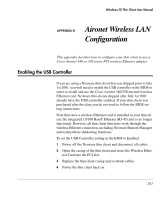HP Neoware c50 Neoware Thin Clients running Microsoft® Windows - Page 221
The Survey Tab, Network Settings
 |
View all HP Neoware c50 manuals
Add to My Manuals
Save this manual to your list of manuals |
Page 221 highlights
The Survey Tab Aironet Wireless LAN Configuration The Survey tab provides information on the performance of your wireless connection. Network Settings Settings for the wireless Ethernet card can be accessed by doubleclicking the Network Connections icon in the Control Panel, then double-clicking the icon representing the wireless connection in the Network Connections window. Refer to the chapter "Network Configuration" on page 39 for information on the settings in this dialog. Network Settings 205

Aironet Wireless LAN Configuration
Network Settings
205
The Survey Tab
The
Survey
tab provides information on the performance of your
wireless connection.
Network Settings
Settings for the wireless Ethernet card can be accessed by double-
clicking the
Network Connections
icon in the
Control Panel
, then
double-clicking the icon representing the wireless connection in the
Network Connections
window.
Refer to the chapter “Network Configuration” on page 39 for infor-
mation on the settings in this dialog.