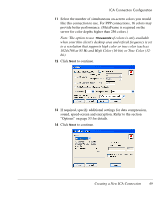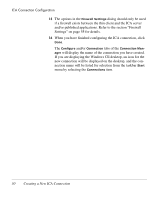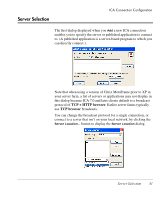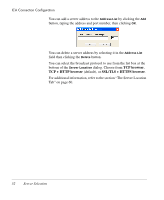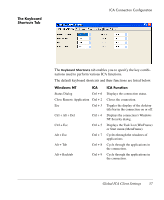HP Neoware c50 Neoware Thin Clients running Microsoft® Windows - Page 70
Internet Explorer, Windows Media Player or RealOne Player.
 |
View all HP Neoware c50 manuals
Add to My Manuals
Save this manual to your list of manuals |
Page 70 highlights
ICA Connection Configuration Enable Session Reliability Default: Unchecked Session Reliability enables ICA sessions to remain active even when the network connection is interrupted. When the connection is reestablished the user will not be prompted for their credentials again. When Session Reliability is enabled, all ICA traffic is sent to port 2598 by default. Enable SpeedScreen Multimedia Acceleration Default: Unchecked SpeedScreen Multimedia Acceleration enables multimedia content to be sent over the network in compressed form for playback using Internet Explorer, Windows Media Player or RealOne Player. SpeedScreen Default: Auto When using MetaFrame 1.8 Feature Release 1 or later, you can enable SpeedScreen3 which is designed to enhance the performance of your low bandwidth or high latency connection. For slower server connections, set this option to On. If you are uncertain of your connection speed, set this to Auto. Encryption Level Default: Basic This determines the level of encryption applied to transmitted data. If your MetaFrame server includes Citrix SecureICATM Services (standard in MetaFrame XP and above, optional in earlier versions), you can choose different encryption levels for the connection (up to 128-bit RC5 encryption). If SecureICA has not been installed on your MetaFrame server, select Basic encryption. Apply Windows key combinations Default: In fullscreen desktops only The setting of this option determines where key combinations that perform Windows functions are enabled. 54 Options