HP Nx7400 Touchpad and Keyboard - Page 7
Keyboard, Hotkeys
 |
UPC - 882780786653
View all HP Nx7400 manuals
Add to My Manuals
Save this manual to your list of manuals |
Page 7 highlights
2 Keyboard The following sections provide information on the keyboard features of the computer. Hotkeys Hotkeys are preset combinations of the fn key 1 and either the esc key 2, or one of the function keys 3. The icons on the f3, f4, f8, f9, and f10 keys represent the hotkey functions. Hotkey functions and procedures are discussed in the following sections. ✎ The hotkey feature is available only when the computer is running Windows. TouchPad and Keyboard 2-1
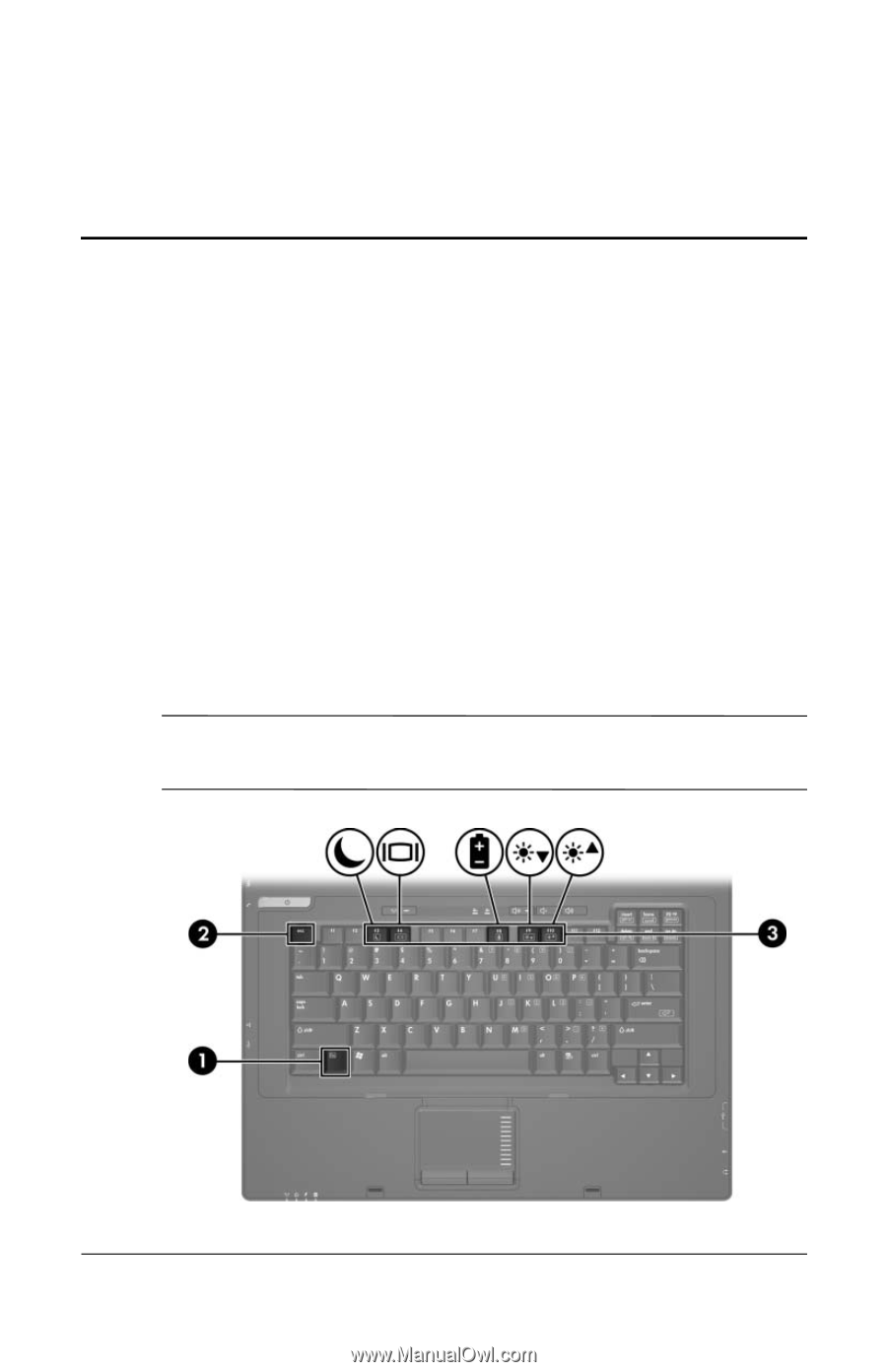
TouchPad and Keyboard
2–1
2
Keyboard
The following sections provide information on the keyboard
features of the computer.
Hotkeys
Hotkeys are preset combinations of the
fn
key
1
and either the
esc
key
2
, or one of the function keys
3
.
The icons on the
f3
,
f4
,
f8
,
f9
,
and
f10
keys represent the hotkey
functions. Hotkey functions and procedures are discussed in the
following sections.
✎
The hotkey feature is available only when the computer is
running Windows.














