HP Nx7400 Touchpad and Keyboard - Page 8
Hotkey quick reference, Hotkey procedures, Press and hold down
 |
UPC - 882780786653
View all HP Nx7400 manuals
Add to My Manuals
Save this manual to your list of manuals |
Page 8 highlights
Keyboard Hotkey quick reference To perform this function Initiate standby Resume from standby Alternate between computer display and external display Display battery information Clear battery information Decrease screen brightness Increase screen brightness Display system information Clear system information Press fn+f3 Power button fn+f4 fn+f8 fn+f8 fn+f9 fn+f10 fn+esc fn+esc or click OK Hotkey procedures To use a hotkey command on the computer keyboard, either ■ Briefly press the fn key, and then briefly press the second key of the hotkey command. -or- ■ Press and hold down the fn key, briefly press the second key of the hotkey command, and then release both keys at the same time. 2-2 TouchPad and Keyboard
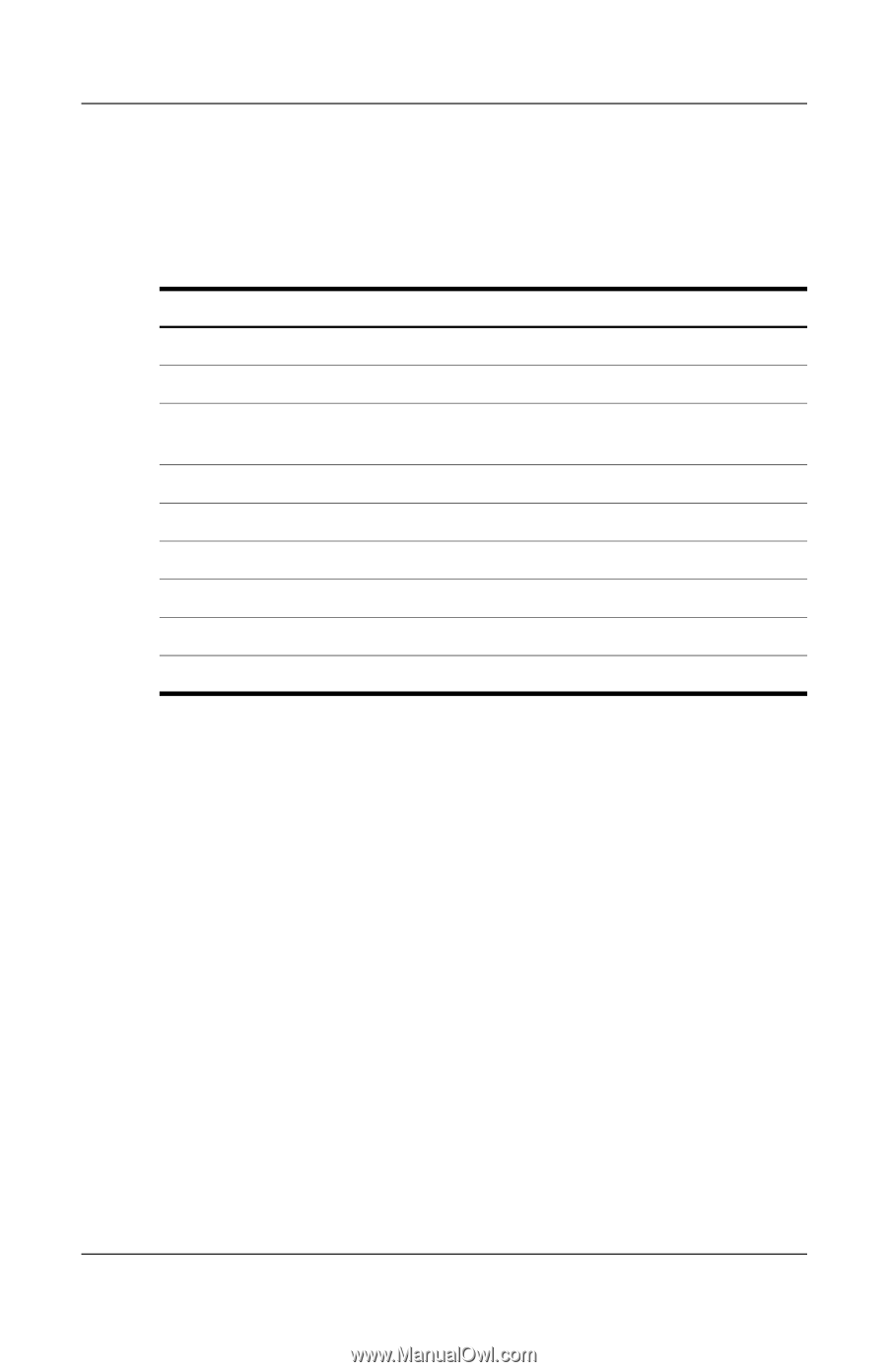
2–2
TouchPad and Keyboard
Keyboard
Hotkey quick reference
Hotkey procedures
To use a hotkey command on the computer keyboard, either
■
Briefly press the
fn
key, and then briefly press the second key
of the hotkey command.
–or–
■
Press and hold down the
fn
key, briefly press the second key
of the hotkey command, and then release both keys at the
same time.
To perform this function
Press
Initiate standby
fn+f3
Resume from standby
Power button
Alternate between computer
display and external display
fn+f4
Display battery information
fn+f8
Clear battery information
fn+f8
Decrease screen brightness
fn+f9
Increase screen brightness
fn+f10
Display system information
fn+esc
Clear system information
fn+esc
or click
OK














