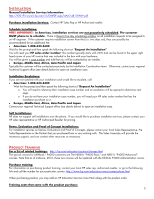HP P4000 HP LeftHand / P4000 Support Resource Guide - Page 6
Software Hardware Compatibility Licensing - user guide
 |
View all HP P4000 manuals
Add to My Manuals
Save this manual to your list of manuals |
Page 6 highlights
If training was included with your product purchase, a Welcome Letter is sent via email to the customer contact on the order report. The email will have the following subject line: "IMPORTANT: HP order information for [ACCOUNT NAME]". The email will explain what you purchased, Terms and Conditions, account number and a link to the courses. If you cannot find your letter, be sure it is not in your spam/junk folder, and Confirm that the person asking for the information is in communication with the contact provided on the sales order. Otherwise, go to http://hp.com/education/sections/storage.html and register for either HJ850s and/or HJ851s courses. Note that as of mid-June, 2010, these two courses will be replaced with the HK364s P4000 Administration course. If you are unable to locate your welcome letter, use "Bundle" as the method of payment in the "other HP contract" field on the web registration form. Help Registering for Training If you need help registering, go to the following link and call the number for your particular country: http://www.hp.com/education/news/contact-phone.html SOFTWARE / HARDWARE COMPATIBILITY Go to: www.hp.com/go/P4000Compatibility LICENSING To license your product, go to http://webware.hp.com, click Generate new licenses, enter the HP Sales Order Number, and follow instructions to complete the registration process. Locating Entitlement Certificates: You should have received a blue package/envelop with each storage unit and/or VSA purchased that contains information on how to access Webware and the license key generation system. For replacement Entitlement Certificates send mail to: [email protected] (This is valid for all HP regions) To speed the request, please provide: • Customer Name & Address • HP Order number 24W# or 26W# To receive entitlement Certificates electronically instead of by postal mail: In order to receive License Entitlement Certificate electronically, please change the notification method to e-mail from postal mail by selecting the "manage software notification" link from www.itrc.hp.com/service/sum/home.do • Select the "change notification method to email" link and submit appropriate changes. o Registration on ITRC and linking a support agreement to a user ID is required. For more information, go to: http://www.itrc.hp.com and http://www.itrc.hp.com/service/entitlements/linkSupportAgreement.do ƒ Problems with ITRC? Once logged in, select the "Contact HP" link at the top-left section of the page. Select "ask a question about using the IT resource center" Locating your HP Sales Order Number: The Sales Order can be found in several places - Included in the blue package/envelop, printed on the entitlement certificate. - Included in the contract information, viewable via ITRC - Included in an email received from your HP Contract Admin or HP Reseller after the support contract is set up. Webware User Guide: https://webware.hp.com/licensinghome/LicenseManagementGuide.asp?&SignIn=N&RedirectID=hppwelcome.asp&Validat eMode=False&FromPage=LicenseManagementGuide.asp 6