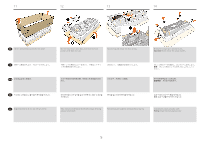HP PageWide XL 4700 Assembly Instructions 1 - Page 10
Tempelkan pada label pengenal untuk nomor gulungan, di
 |
View all HP PageWide XL 4700 manuals
Add to My Manuals
Save this manual to your list of manuals |
Page 10 highlights
30 31 32 33 EN Replace all the covers. JA ZHTW KO ID Pasang kembali penutup. Remove the orange tapes, and the label set Stick on the identifying labels for the roll number, at the front, on the hubs, and the cut buttons. Switch on the printer; the printer will recognize the installed drawer, and if installing the printer for the first time, automatically start configuration. If not go to the Service menu install/unistall drawers. Lepaskan pita oranye, dan set label. Tempelkan pada label pengenal untuk nomor gulungan, di bagian depan, pada hub, dan tombol pemotong. Hidupkan printer; printer akan mengenali laci yang terpasang, dan jika menginstal printer untuk pertama kalinya, secara otomatis akan memulai konfigurasi. Jika tidak, lihat menu Layanan memasang/melepaskan laci. 10