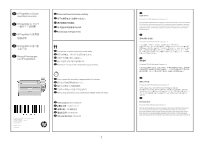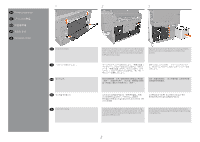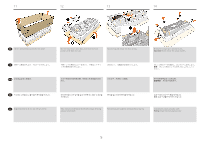HP PageWide XL 4700 Assembly Instructions 1 - Page 4
Drawer installation, Pemasangan laci
 |
View all HP PageWide XL 4700 manuals
Add to My Manuals
Save this manual to your list of manuals |
Page 4 highlights
8 9 EN Check both guides are correctly installed on the back slot, they should be difficult to move. Check the wheels are aligned as shown. EN Drawer installation JA ZHTW KO ID Pemasangan laci JA ZHTW KO ID Pastikan kedua pemandu terpasang dengan benar di belakang slot, dan harus sulit digerakkan. Pastikan roda sejajar seperti ditunjukkan. 10 If not installing the bottom drawer: Place the end cap from the packaging in front of the printer. Jika tidak memasang laci bawah: Letakkan penutup ujung dari kemasan di depan printer. 4

Drawer installation
ドロワーの取り付け
紙卷匣安裝
용지함 설치
Pemasangan laci
ZHTW
KO
JA
ID
EN
Check both guides are correctly installed on the back slot, they
should be difficult to move.
両方のガイドが背面のスロットに正しく収まっている
こと、および簡単に動かないことを確認します。
檢查背面插槽上的兩個導板是否皆安裝妥當,它們應該
都很難移動。
가이드는 이동하기 어려우므로 두 개가 모두 뒷면 슬롯에
올바르게 설치되어 있는지 확인합니다.
Pastikan kedua pemandu terpasang dengan benar di belakang
slot, dan harus sulit digerakkan.
Check the wheels are aligned as shown.
ホイールが図のように配置されていることを確認しま
す。
如圖所示,檢查腳輪校正。
그림과 같이 바퀴가 잘 정렬되었는지 확인합니다.
Pastikan roda sejajar seperti ditunjukkan.
If not installing the bottom drawer:
Place the end cap from
the packaging in front of the printer.
下部ドロワーを取り付けない場合:
パッケージのエン
ド キャップをプリンタの手前に配置します。
如果未安裝底部紙卷匣:
將包裝中的端塞放在印表機前
面。
하단 용지함을 설치하지 않을 경우:
포장에서 엔드 캡을
꺼내 프린터 앞에 놓습니다.
Jika tidak memasang laci bawah:
Letakkan penutup ujung
dari kemasan di depan printer.
ZHTW
KO
JA
ID
EN
4
8
9
10