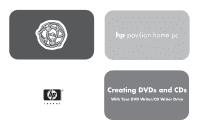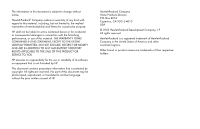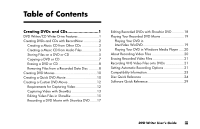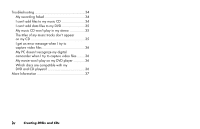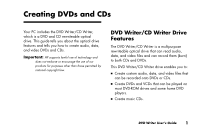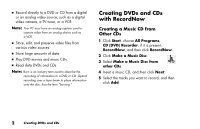HP Pavilion a200 HP Pavilion Desktop PCs - (English) DVD+RW Guide NA/CTO/SEA/A - Page 6
Creating DVDs and CDs, with RecordNow
 |
View all HP Pavilion a200 manuals
Add to My Manuals
Save this manual to your list of manuals |
Page 6 highlights
■ Record directly to a DVD or CD from a digital or an analog video source, such as a digital video camera, a TV tuner, or a VCR. Note: Your PC must have an analog capture card to capture video from an analog device such as a VCR. ■ Store, edit, and preserve video files from various video sources. ■ Store large amounts of data. ■ Play DVD movies and music CDs. ■ Read data DVDs and CDs. Note: Burn is an industry term used to describe the recording of information to a DVD or CD. Optical recording uses a laser beam to place information onto the disc, thus the term "burning." Creating DVDs and CDs with RecordNow Creating a Music CD from Other CDs 1 Click Start, choose All Programs, CD (DVD) Recorder, if it is present, RecordNow, and then click RecordNow. 2 Click Make a Music Disc. 3 Select Make a Music Disc from other CDs. 4 Insert a music CD, and then click Next. 5 Select the tracks you want to record, and then click Add. 2 Creating DVDs and CDs