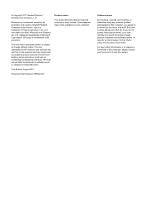Setting up a new WLAN network
.......................................................................................
21
Configuring a wireless router
............................................................................
22
Protecting your WLAN
.......................................................................................
22
Roaming to another network
.............................................................................
23
Using Bluetooth wireless devices
.......................................................................................................
23
Bluetooth and Internet Connection Sharing (ICS)
.............................................................
23
Connecting to a wired network
...........................................................................................................
24
Connecting to a local area network (LAN) (select models only)
........................................
24
5
Pointing devices and keyboard
...................................................................................................................
25
Using pointing devices
.......................................................................................................................
25
Setting pointing device preferences
...................................................................................
25
Using the TouchPad
..........................................................................................................
25
Turning the TouchPad off or on
........................................................................
26
Navigating
.........................................................................................................
27
Selecting
...........................................................................................................
27
Using TouchPad gestures
.................................................................................
28
Scrolling
............................................................................................
29
Pinching/Zooming
.............................................................................
29
Rotating
............................................................................................
30
Flicking
.............................................................................................
30
Using the keyboard
............................................................................................................................
31
Using the action keys
.........................................................................................................
31
Using the hotkeys
..............................................................................................................
32
Using keypad
.....................................................................................................................
33
Using the integrated numeric keypad
................................................................
33
Using an optional external numeric keypad
......................................................
33
6
Multimedia and other features
.....................................................................................................................
34
Using the media activity controls
........................................................................................................
34
Audio
..................................................................................................................................................
34
Adjusting the volume
.........................................................................................................
35
Checking audio functions on the computer
........................................................................
35
Using Beats Audio (select models only)
.............................................................................................
36
Webcam (select models only)
............................................................................................................
36
Video
..................................................................................................................................................
37
VGA
...................................................................................................................................
37
HDMI
..................................................................................................................................
38
Configuring audio for HDMI
...............................................................................
38
Intel Wireless Display (select models only)
.......................................................................
39
Using CyberLink PowerDVD (select models only)
.............................................................................
39
vi