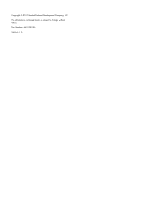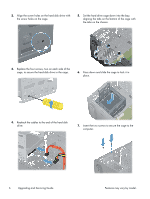HP Pavilion p7-1500 Upgrading and Servicing Guide - Page 3
Upgrading and Servicing Guide
 |
View all HP Pavilion p7-1500 manuals
Add to My Manuals
Save this manual to your list of manuals |
Page 3 highlights
Upgrading and Servicing Guide Computer features may vary by model. ● Removing and Replacing a Hard Disk Drive on page 2 ● Removing and Replacing a CD/DVD Drive on page 9 ● Upgrading and Replacing Memory on page 15 ● Removing and Replacing an Add-in Card on page 19 ● Removing and Replacing a Power Supply on page 24 Features may vary by model. 1

Upgrading and Servicing Guide
Computer features may vary by model.
●
Removing and Replacing a Hard Disk Drive on
page
2
●
Removing and Replacing a CD/DVD Drive on
page
9
●
Upgrading and Replacing Memory on page
15
●
Removing and Replacing an Add-in Card on
page
19
●
Removing and Replacing a Power Supply on
page
24
Features may vary by model.
1