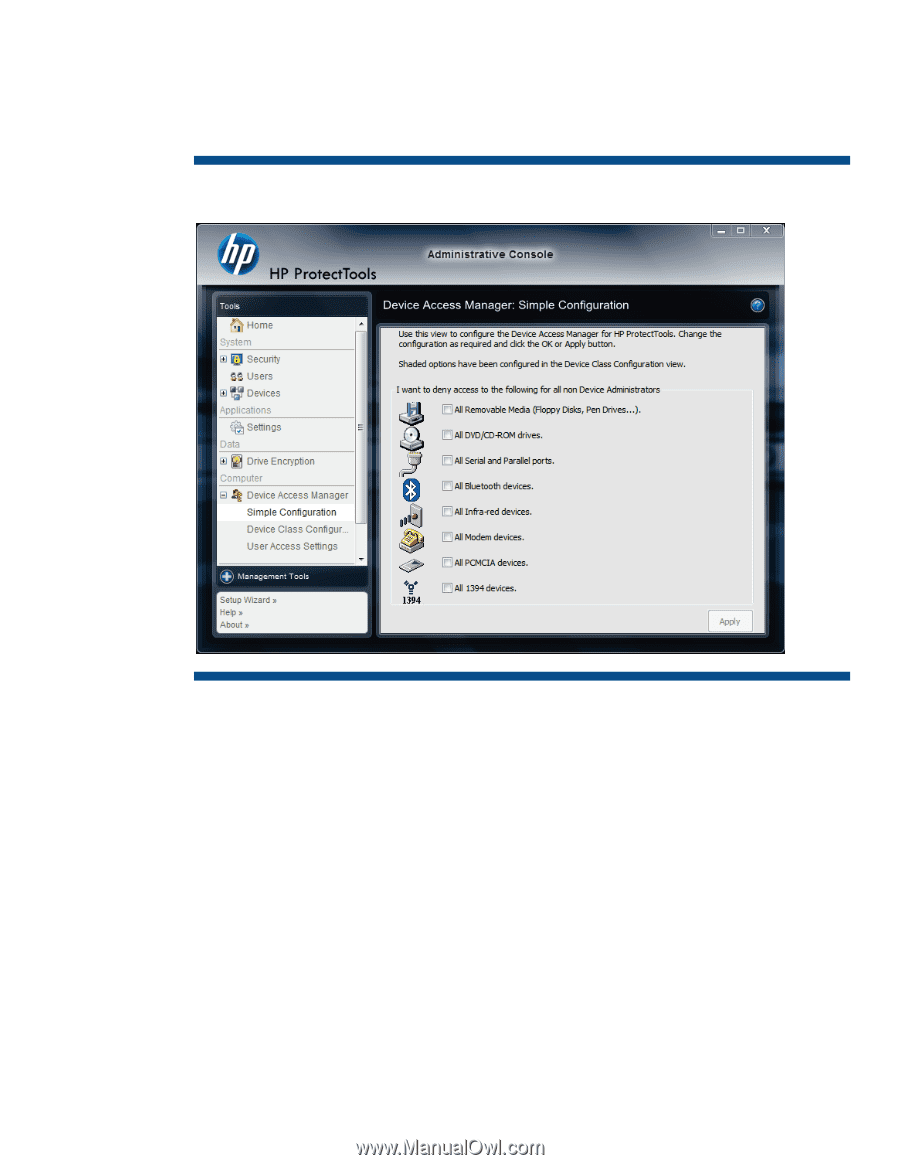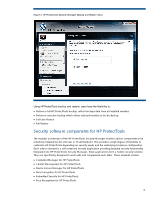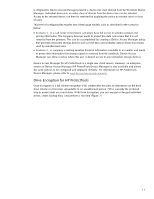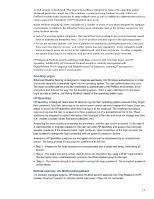HP ProBook 4525s HP ProtectTools Security Software 2010 - Page 10
Simple Configuration, Device Class Configuration, Limit access to all DVD/ C D-RO M Drives
 |
View all HP ProBook 4525s manuals
Add to My Manuals
Save this manual to your list of manuals |
Page 10 highlights
Manager for HP ProtectTools solves that problem. In doing so, it enables a new usage model for personal computing devices. Device Access M anager for HP ProtectTools has two configuration options: Simple C onfiguration (Figure 6 ) and Advanced C onfiguration. Figure 6. Device Access Manager for HP ProtectTools Administrative Console Sim p le Co n f ig u r a tio n The Simple Configuration option is a collection of common options that can be configured with a single selection. These options include: • Limit access to all Removable Media • Limit access to all DVD/ C D-RO M Drives • Limit access to all Bluetooth devices • Limit access to all 1 3 9 4 devices Dev ice Cla ss Co n f ig u r a tio n The Device C lass C onfiguration option is where the true power of Device Access Ma nager lies. Using Device C lass C onfiguration, policies can easily be created to implement complex security requirements as well as complex business processes. Using Device C lass C onfiguration, IT Managers can create device and peripheral usage profiles based on the individual user, user type, individual device or device class. Device Access Manager for HP ProtectTools allows all devices for all users by default. This ensures a normal experience for users who don't require device control. If Device C ontrol is needed however, Device Access Manager creates a black list of devices for individual users, or a class of users. Through Device C lass 10