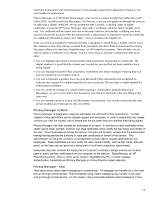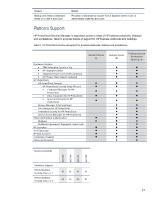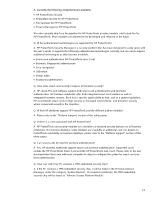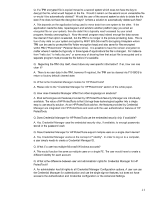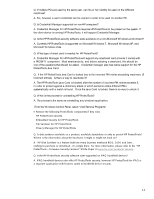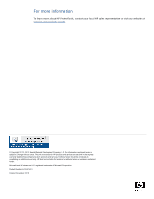HP ProBook 4525s HP ProtectTools Security Software 2010 - Page 23
Q. What is the Credential Manager module for HP ProtectTools? - bios
 |
View all HP ProBook 4525s manuals
Add to My Manuals
Save this manual to your list of manuals |
Page 23 highlights
Q. If a TPM encrypted file is copied moved to a second system which does not have the key to decrypt the file, what would happen to the file. W ould it remain on the second as an unreadable file or would it be automatically deleted? W ould the user of the second system be able to delete the file even if he does not have the decryption keys? Is there a solution to automatically delete such files? A. This depends on the application being used to move data from one system to the other. If the application reads the data, repackages it and sends to another platform (say you email an encrypted file on your system), then the data/ file is typically read/ accessed by your email program, thereby unencrypting it. N ow the email program may indeed encrypt the data across the internet if that option is selected, but the TPM is no longer in the picture protecting data. This is true of any data on your system encrypted by MSFT EFS (Microsoft' s Encrypting Filesystem where TPM can be used to protect the file/ folder encryption keys) and also same for files encrypted within PSD (" ProtectTools'" Personal Secure Drive). It is possible to have file remain encrypted no matter where it resides but typically in those types of applications the file is changed. For instance from " hello.doc" to hello.doc.enc" or some way of showing then that actual file is encrypted and a separate program must process the file before it's readable. Q. Regarding the TPM chip itself, does it store any user specific information? If so, how can one clear it? A. There is no user data in the TPM, however if required, the TPM can be cleared via F10 BIOS to return to factory default/ cleared state. Q. W hat is the Credential Manager module for HP ProtectTools? A. Please refer to the " Credential Manager for HP ProtectTools" section of the white paper. Q. How does Credential Manager differ from other single-sign-on solutions? A. Most technologies and features provided by HP ProtectTools Security Manager are individually available. The value of HP ProtectTools is that it brings these technologies together into a single easy to use security solution. As an HP ProtectTools add-on, the features provided by Credential Manager are integrated into HP ProtectTools and work with the user authentication features of HP ProtectTools. Q. Does Credential Manager for HP ProtectTools use the embedded security chip if available? A. Yes, Credential Manager uses the embedded security chip, if available, to encrypt passwords stored in the password vault. Q. Does Credential Manager for HP ProtectTools support multiple users on a single client device? A. Yes, Credential Manager works on the concept of " identity" . In order to log on to a computer, a user simply needs to create a Credential Manager ID. Q. W hat if a user has multiple Microsoft W indows accounts? A. This would function the same as multiple users on a single PC. The user would have to create a different identity for each account. Q. W hat is the difference between user and administrator rights for Credential Manager for HP ProtectTools? A. An administrator has full rights to all Credential Manager Configuration options. A user can use the Credential Manager for authentication and use the single sign-on features, but does not have access to the Authentication and Credential configuration or the Advanced Settings. 23