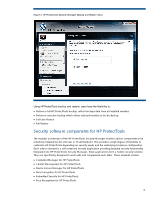HP ProBook 4525s HP ProtectTools Security Software 2010 - Page 5
User management, Backup and restore, imposes small administrative overhead in the short term
 |
View all HP ProBook 4525s manuals
Add to My Manuals
Save this manual to your list of manuals |
Page 5 highlights
Login methods can also be selected either individually or in combination to achieve multifactor authentication. The HP ProtectTools Java C ard is a two factor a uthentication method, requiring both possession and a PIN to authenticate. Passwords, fingerprints, and face recognition are single factor authentication methods. To achieve multifactor authentication with these methods, users can use them in combinations such as fingerprint with password. User management In an HP ProtectTools secured computer, security is built in from the ground up and completely integrated. There is no longer a separate pre-boot password, a separate drive encryption password and a separate operating system password. Security is global to the computer a nd users exist in W indows as well as in the pre-boot environment. User management, accessed from HP ProtectTools Administrative C onsole, is designed to allow you to create and delete ProtectTools users system wide. To ensure that users and security policies are synchronized between the operating system and the pre-boot environment, users should always be added and deleted using HP ProtectTools user management. Backup and restore G ood information security is not simply about the best technologies, it also requires best practices. Regular backup of security policies, encryption keys, credentials and certificates is a best practice that imposes small administrative overhead in the short term, but can result in significant cost savings in the long run. HP ProtectTools Backup and Restore is not a user data backup solution. It is designed to backup security related data such as login credentials and encryption keys. Therefore, the backup and restore process only takes a few minutes. Backup and Restore is available from the Security Manager by clicking on the Advanced link (Figure 3 ). 5