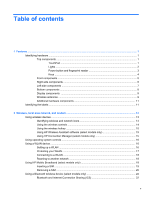Securing system devices
...................................................................................................
99
Viewing Computer Setup System Information
.................................................................
100
Using Computer Setup System IDs
.................................................................................
100
Using antivirus software
...................................................................................................................
101
Using firewall software
.....................................................................................................................
101
Installing critical security updates
.....................................................................................................
101
Using HP ProtectTools Security Manager (select models only)
.......................................................
102
Installing a security cable
.................................................................................................................
102
Using the fingerprint reader
..............................................................................................................
103
Locating the fingerprint reader
.........................................................................................
103
Enrolling your fingerprints
................................................................................................
104
Using your registered fingerprint to log on to Windows
...................................................
104
11
Software updates
......................................................................................................................................
105
Updating software
............................................................................................................................
105
Updating the BIOS
...........................................................................................................
106
Determining the BIOS version
.........................................................................
106
Downloading a BIOS update
...........................................................................
107
Updating programs and drivers
.......................................................................................
108
Using SoftPaq Download Manager
..................................................................................
108
12
Backup and recovery
................................................................................................................................
110
Backing up your information
.............................................................................................................
111
Performing a recovery
......................................................................................................................
112
Recovering your information
............................................................................................
112
Recovering the operating system and programs
.............................................................
112
13
Computer Setup
........................................................................................................................................
113
Starting Computer Setup
..................................................................................................................
113
Using Computer Setup
.....................................................................................................................
113
Navigating and selecting in Computer Setup
...................................................................
113
Restoring factory settings in Computer Setup
.................................................................
114
Computer Setup menus
...................................................................................................................
114
File menu
.........................................................................................................................
115
Security menu
..................................................................................................................
115
System Configuration menu
............................................................................................
116
14
MultiBoot
...................................................................................................................................................
121
About the boot device order
.............................................................................................................
121
Enabling boot devices in Computer Setup
.......................................................................................
122
Considering boot order changes
......................................................................................................
123
Choosing MultiBoot preferences
......................................................................................................
124
Setting a new boot order in Computer Setup
...................................................................
124
x