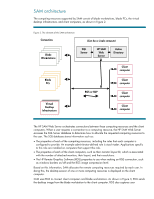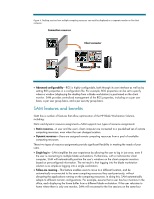HP ProLiant xw2x220c Session Allocation Manager 2.1 -- Optimizing your HP Blad - Page 1
HP ProLiant xw2x220c - Blade Workstation Manual
 |
View all HP ProLiant xw2x220c manuals
Add to My Manuals
Save this manual to your list of manuals |
Page 1 highlights
Session Allocation Manager 2.1-Optimizing your HP Blade Workstation Solution Deployment Objective...2 Overview...2 SAM architecture ...4 SAM features and benefits ...6 Interfacing to SAM...8 HP SAM Web Server interface ...8 SAM client user interface ...9 Example: Establishing a multi-monitor, multi-session connection to two blade workstations 9 Step 1: Assign blade workstations to the user 10 Step 2: Map blade workstations to a particular monitor layout 10 Step 3: Specify the client computer monitor layout 11 Step 4: Establish a connection ...12 Conclusion...13

Session Allocation Manager 2.1—Optimizing your HP
Blade Workstation Solution Deployment
Objective
............................................................................................................................................
2
Overview
............................................................................................................................................
2
SAM architecture
.................................................................................................................................
4
SAM features and benefits
....................................................................................................................
6
Interfacing to SAM
...............................................................................................................................
8
HP SAM Web Server interface
..........................................................................................................
8
SAM client user interface
..................................................................................................................
9
Example: Establishing a multi-monitor, multi-session connection to two blade workstations
............................
9
Step 1: Assign blade workstations to the user
....................................................................................
10
Step 2: Map blade workstations to a particular monitor layout
............................................................
10
Step 3: Specify the client computer monitor layout
.............................................................................
11
Step 4: Establish a connection
.........................................................................................................
12
Conclusion
........................................................................................................................................
13