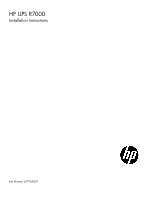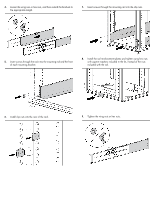HP R1500 HP UPS R7000 Installation Instructions
HP R1500 - UPS XR Manual
 |
View all HP R1500 manuals
Add to My Manuals
Save this manual to your list of manuals |
HP R1500 manual content summary:
- HP R1500 | HP UPS R7000 Installation Instructions - Page 1
HP UPS R7000 Installation Instructions Part Number 637910-001 - HP R1500 | HP UPS R7000 Installation Instructions - Page 2
://www.hp.com/support/UPSR7000_Manuals) Overview The HP UPS R7000 features a 4U rack-mount design and offers power protection for loads up to 7200 VA/7200 W (NA/JPN) or 6500 VA/6500 W (INTL). To benefit from the latest product enhancements, update to the latest versions of UPS firmware and software - HP R1500 | HP UPS R7000 Installation Instructions - Page 3
the existing HP Management Module software. Only install the HP Power Protector software required for this unit. • Warranty information • Rails, with mounting hardware for square- and round-holed racks • UPS • Battery modules, preinstalled • Front bezel • HP UPS Network Module, preinstalled • REPO - HP R1500 | HP UPS R7000 Installation Instructions - Page 4
4. Loosen the wing nuts or hex nuts, and then extend the brackets to the appropriate length. 7. Insert screws through the mounting rail into the clip nuts. 5. Insert screws through the rack into the mounting rail - HP R1500 | HP UPS R7000 Installation Instructions - Page 5
connect the communications port to the host computer. IMPORTANT: Power protector software requires the communications port to be appropriately cabled to the operating systems using the HP USB to serial converter (part number 304098-001). Depending on your system configuration, a driver download - HP R1500 | HP UPS R7000 Installation Instructions - Page 6
System. 3. Click the Hardware tab. 4. Click Device Manager. The Device Manager to the low setting by scrolling down to select low (1). 12 Manager screen. 15. Run the firmware Flash batch file program. Follow the instructions firmware upgrades. For additional information, see the HP UPS R7000 User Guide - HP R1500 | HP UPS R7000 Installation Instructions - Page 7
communicate to the configured HP Power Protector - Clients and to facilitate SNMP-based monitoring. To configure the UPS Network Module, see "Configuring the UPS Network Module (on page 9)." For more information about the REPO port, see "REPO port" in the user guide. For information about verifying - HP R1500 | HP UPS R7000 Installation Instructions - Page 8
to both circuit breakers. See "UPS output specifications" in the user guide for the maximum current rating for each receptacle. After verifying that device into a high current, large output receptacle. The large output receptacles can be turned off and on using power management software. • Connect an - HP R1500 | HP UPS R7000 Installation Instructions - Page 9
the Settings/AUX connector on the UPS Network Module. Connecting and securing the power cords Configuring the UPS Network Module NOTE: For more information about the UPS Network Module, see the HP Infrastructure Management Pack software CD and documentation for complete details. Before configuring - HP R1500 | HP UPS R7000 Installation Instructions - Page 10
instructions Module web interface appears. Configuring the UPS Network Module settings Use the Settings screens of the HP UPS Network Module web interface to configure the UPS Network Module. For more information, see the HP UPS Network Module User Guide on the HP website (http://www.hp.com/support - HP R1500 | HP UPS R7000 Installation Instructions - Page 11
- HP R1500 | HP UPS R7000 Installation Instructions - Page 12
to change without notice. The only warranties for HP products and services are set forth in the express warranty statements accompanying such products and services. Nothing herein should be construed as constituting an additional warranty. HP shall not be liable for technical or editorial errors
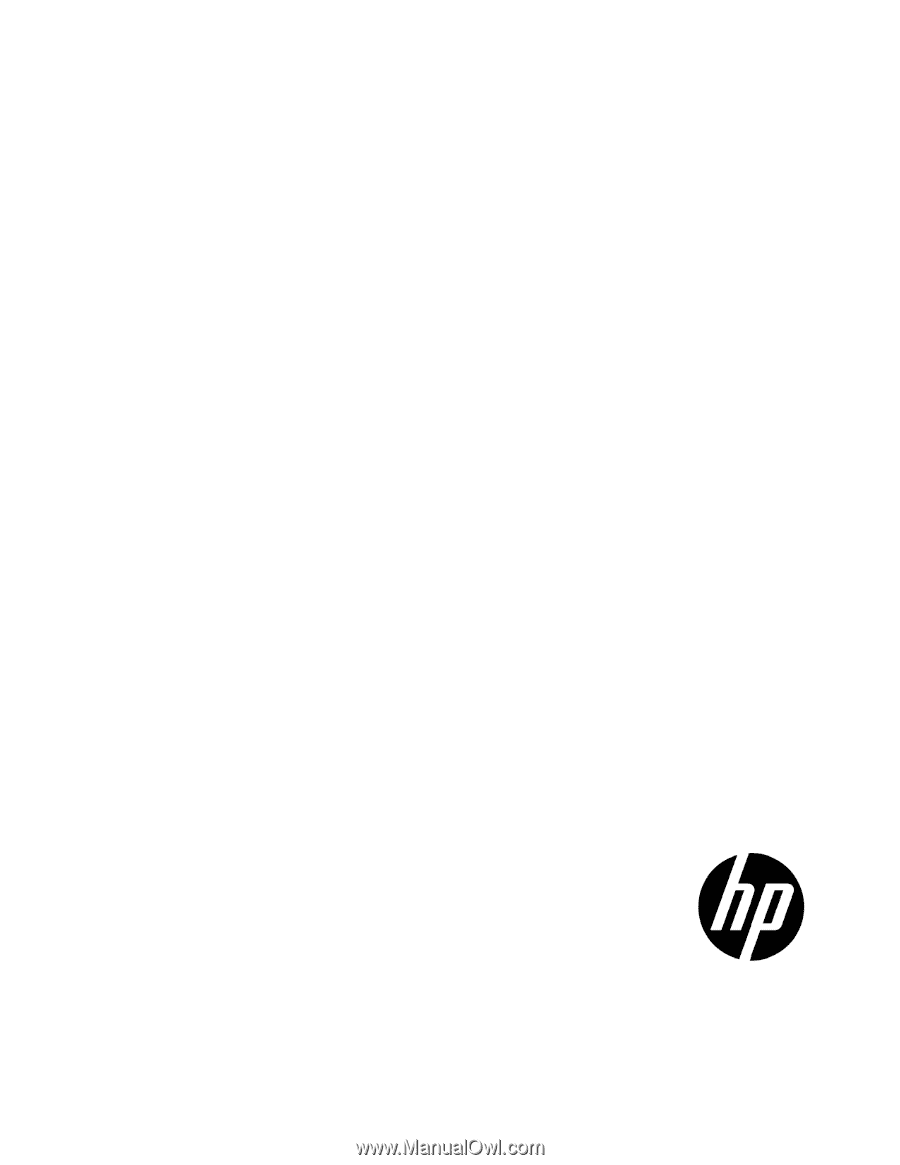
HP UPS R7000
Installation Instructions
Part Number 637910-001