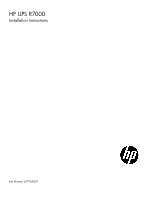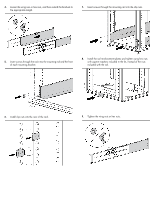HP R1500 HP UPS R7000 Installation Instructions - Page 4
Install the rail reinforcement plates and tighten using hex nuts
 |
View all HP R1500 manuals
Add to My Manuals
Save this manual to your list of manuals |
Page 4 highlights
4. Loosen the wing nuts or hex nuts, and then extend the brackets to the appropriate length. 7. Insert screws through the mounting rail into the clip nuts. 5. Insert screws through the rack into the mounting rail and the front of each mounting bracket. 8. Install the rail reinforcement plates and tighten using hex nuts with captive washers included in the kit, instead of the nuts included with the rail. 6. Install clip nuts into the rear of the rack. 9. Tighten the wing nuts or hex nuts.

4.
Loosen the wing nuts or hex nuts, and then extend the brackets to
the appropriate length.
5.
Insert screws through the rack into the mounting rail and the front
of each mounting bracket.
6.
Install clip nuts into the rear of the rack.
7.
Insert screws through the mounting rail into the clip nuts.
8.
Install the rail reinforcement plates and tighten using hex nuts
with captive washers included in the kit, instead of the nuts
included with the rail.
9.
Tighten the wing nuts or hex nuts.