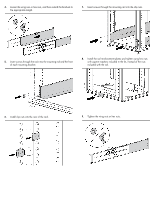HP R1500 HP UPS R7000 Installation Instructions - Page 8
Installing the extension bars if, included
 |
View all HP R1500 manuals
Add to My Manuals
Save this manual to your list of manuals |
Page 8 highlights
Connecting the UPS to utility power WARNING: To prevent injury from electric shock or damage to the equipment: • Plug the input line cord into a grounded (earthed) electrical outlet that is installed near the equipment and is easily accessible. • Do not disable the grounding plug on the input line cord. The grounding plug is an important safety feature. • Do not use extension cords. Connect the UPS to a grounded utility power outlet. When the UPS is plugged in, it automatically enters Standby mode and begins charging the batteries. Connecting devices to the UPS CAUTION: Do not plug laser printers into the UPS output receptacles. The instantaneous current drawn by this type of printer can overload the UPS. Before connecting devices: • Verify that the UPS will not overload by checking that the ratings of the devices do not exceed the UPS capacity. • Evenly distribute connected devices to both circuit breakers. See "UPS output specifications" in the user guide for the maximum current rating for each receptacle. After verifying that the UPS will not overload: 1. Turn on the circuit breakers for load segments 1 and 2. 2. Connect the device power cords to the appropriate output receptacles on the rear panel of the UPS. To provide additional receptacles: • Plug a PDU or other device into a high current, large output receptacle. The large output receptacles can be turned off and on using power management software. • Connect an extension bar to any IEC-320-C19 receptacle to yield seven additional IEC-320-C13 receptacles. See "Installing the extension bars ("Installing the extension bars (if included)" on page 8)" for more information. Connecting the UPS cord retention clips Charging the UPS batteries With the UPS in Standby mode, allow the batteries to charge before putting the UPS into service. IMPORTANT: Charge the batteries for at least 24 hours before supplying backup power to devices. The batteries charge to: • 80 percent of their capacity within 3 hours • 100 percent of their capacity within 48 hours Starting power to the load Start power to the load by placing the UPS in Operate mode. IMPORTANT: AC power must be available the first time the UPS is started. Connecting the battery leads WARNING: To prevent personal injury from electric shock or damage to the equipment, remove the battery lead labels before connecting the battery leads. Installing the extension bars (if included)