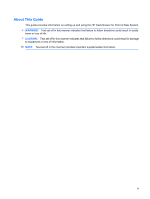HP Rp3000 HP Cash Drawer for Point of Sale System User Guide - Page 5
Table of contents
 |
UPC - 884420494096
View all HP Rp3000 manuals
Add to My Manuals
Save this manual to your list of manuals |
Page 5 highlights
Table of contents 1 Product Features HP Cash Drawer ...1 Identifying Cash Drawer Components 2 2 Operating the Cash Drawer Connecting and Locking the Cash Drawer 3 Removing the Inner Drawer ...4 Replacing the Inner Drawer ...5 Removing the Case ...5 Maintenance Guidelines ...6 3 Troubleshooting Solving Common Problems ...7 Using the Worldwide Web ...8 Preparing to Call Technical Support ...8 Ordering Cash Drawer Accessories ...9 4 Technical Specifications HP Cash Drawer ...10 v

Table of contents
1
Product Features
HP Cash Drawer
..................................................................................................................................
1
Identifying Cash Drawer Components
..................................................................................................
2
2
Operating the Cash Drawer
Connecting and Locking the Cash Drawer
...........................................................................................
3
Removing the Inner Drawer
.................................................................................................................
4
Replacing the Inner Drawer
..................................................................................................................
5
Removing the Case
..............................................................................................................................
5
Maintenance Guidelines
.......................................................................................................................
6
3
Troubleshooting
Solving Common Problems
..................................................................................................................
7
Using the Worldwide Web
....................................................................................................................
8
Preparing to Call Technical Support
.....................................................................................................
8
Ordering Cash Drawer Accessories
.....................................................................................................
9
4
Technical Specifications
HP Cash Drawer
................................................................................................................................
10
v