HP Rx1955 HP iPAQ rx1950 Pocket PC Series Additional Product Information - Page 31
Calendar, Accessing Calendar, Today, Start > Calendar.
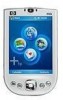 |
UPC - 829160944791
View all HP Rx1955 manuals
Add to My Manuals
Save this manual to your list of manuals |
Page 31 highlights
Accessing Calendar Use Calendar to schedule appointments, including meetings and other events. You can dispaly your appointments for the day on the Today screen. To access Calendar, tap Start > Calendar. If you use Outlook on your computer, you can synchronize appointments between your HP iPAQ and computer. For more information on using Microsoft Outlook, refer to Outlook Help. 23

23
Accessing Calendar
Use Calendar to schedule appointments, including meetings and other
events. You can dispaly your appointments for the day on the
Today
screen.
To access Calendar, tap
Start > Calendar.
If you use Outlook on your computer, you can synchronize appointments
between your HP iPAQ and computer. For more information on using
Microsoft Outlook, refer to Outlook Help.














