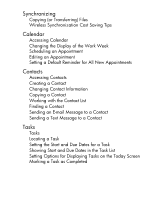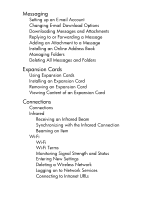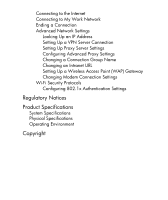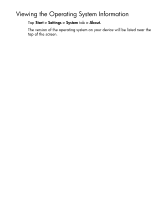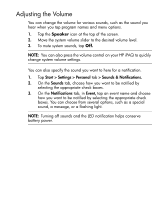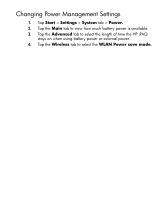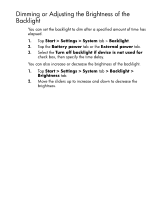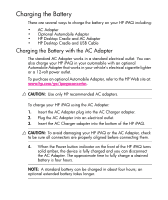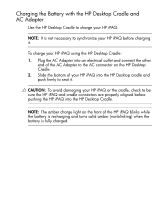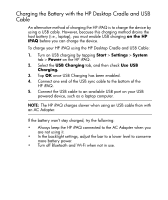HP Rx1955 HP iPAQ rx1950 Pocket PC Series Additional Product Information - Page 7
Changing Power Management Settings, Start, Settings, System, Power., Advanced, Wireless - battery
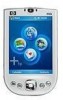 |
UPC - 829160944791
View all HP Rx1955 manuals
Add to My Manuals
Save this manual to your list of manuals |
Page 7 highlights
Changing Power Management Settings 1. Tap Start > Settings > System tab > Power. 2. Tap the Main tab to view how much battery power is available. 3. Tap the Advanced tab to select the length of time the HP iPAQ stays on when using battery power or external power. 4. Tap the Wireless tab to select the WLAN Power save mode. 4

4
Changing Power Management Settings
1.
Tap
Start
>
Settings
>
System
tab >
Power.
2.
Tap the
Main
tab to view how much battery power is available.
3.
Tap the
Advanced
tab to select the length of time the HP iPAQ
stays on when using battery power or external power.
4.
Tap the
Wireless
tab to select the
WLAN Power save mode.