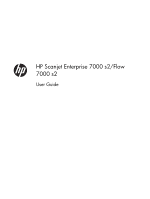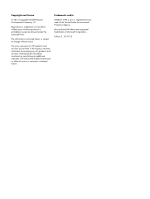HP ScanJet Enterprise 7000 User Guide - Page 5
Disposal of Waste Equipment by Users in Private Households in the European Union, LCD Reader
 |
View all HP ScanJet Enterprise 7000 manuals
Add to My Manuals
Save this manual to your list of manuals |
Page 5 highlights
Originals are curling up in the scanner output tray 44 The bottom of the scanned image is cut off 44 The scanned images have streaks or scratches 45 An item loaded in the scanner jams repeatedly 45 Clear jams from the scanner paper path 45 6 Product accessibility and support 47 LCD Reader ...47 Control of the scanner buttons 47 7 Specifications and warranty 49 Scanner specifications ...49 Document feeder specifications 49 Environmental specifications ...50 Regulatory information ...50 Energy information ...50 Disposal of Waste Equipment by Users in Private Households in the European Union 51 Hewlett-Packard limited warranty statement 51 Index ...53 ENWW v

Originals are curling up in the scanner output tray.
.....................................................
44
The bottom of the scanned image is cut off
.................................................................
44
The scanned images have streaks or scratches
............................................................
45
An item loaded in the scanner jams repeatedly
...........................................................
45
Clear jams from the scanner paper path
....................................................................
45
6
Product accessibility and support
....................................................................................
47
LCD Reader
...........................................................................................................................
47
Control of the scanner buttons
.................................................................................................
47
7
Specifications and warranty
...........................................................................................
49
Scanner specifications
............................................................................................................
49
Document feeder specifications
................................................................................................
49
Environmental specifications
....................................................................................................
50
Regulatory information
............................................................................................................
50
Energy information
.................................................................................................................
50
Disposal of Waste Equipment by Users in Private Households in the European Union
.....................
51
Hewlett-Packard limited warranty statement
...............................................................................
51
Index
.................................................................................................................................
53
ENWW
v