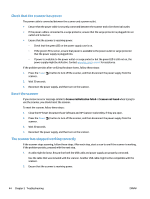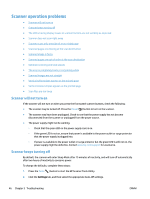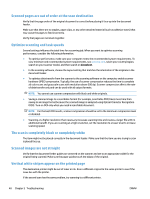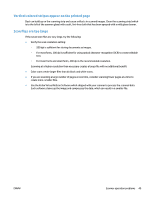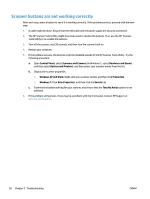HP ScanJet Enterprise Flow 7500 User Guide - Page 55
Vertical colored stripes appear on the printed Scan files are too large
 |
View all HP ScanJet Enterprise Flow 7500 manuals
Add to My Manuals
Save this manual to your list of manuals |
Page 55 highlights
Vertical colored stripes appear on the printed page Dust can build up on the scanning strip and cause artifacts in scanned images. Clean the scanning strip (which is to the left of the scanner glass) with a soft, lint-free cloth that has been sprayed with a mild glass cleaner. Scan files are too large If the saved scan files are very large, try the following: ● Verify the scan resolution setting: ◦ 200 dpi is sufficient for storing documents as images. ◦ For most fonts, 300 dpi is sufficient for using optical character recognition (OCR) to create editable text. ◦ For Asian fonts and small fonts, 400 dpi is the recommended resolution. Scanning at a higher resolution than necessary creates a larger file with no additional benefit. ● Color scans create larger files than do black and white scans. ● If you are scanning a large number of pages at one time, consider scanning fewer pages at a time to create more, smaller files. ● Use the Kofax Virtual ReScan Software which shipped with your scanner to process the scanned data. Such software cleans up the image and compresses the data, which can result in a smaller file. ENWW Scanner operation problems 49