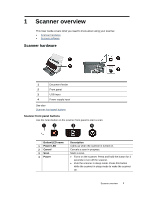HP ScanJet Professional 3000 User Manual - Page 5
Scanner overview, Scanner hardware, Scanner front panel buttons, o
 |
View all HP ScanJet Professional 3000 manuals
Add to My Manuals
Save this manual to your list of manuals |
Page 5 highlights
1 Scanner overview This User Guide covers what you need to know about using your scanner. • Scanner hardware • Scanner software Scanner hardware 1 Document feeder 2 Front panel 3 USB input 4 Power supply input See also Scanner front panel buttons Scanner front panel buttons Use the Scan button on the scanner front panel to start a scan. no p q Button/LED name 1 Power LED 2 Cancel 3 Scan 4 Power Description Lights up when the scanner is turned on. Cancels a scan in progress. Starts a scan. • Turns on the scanner. Press and hold the button for 3 seconds to turn off the scanner. • Puts the scanner in sleep mode. Press this button while the scanner in sleep mode to wake the scanner up. Scanner overview 3

1
Scanner overview
This User Guide covers what you need to know about using your scanner.
•
Scanner hardware
•
Scanner software
Scanner hardware
1
Document feeder
2
Front panel
3
USB input
4
Power supply input
See also
Scanner front panel buttons
Scanner front panel buttons
Use the Scan button on the scanner front panel to start a scan.
n
o
p
q
Button/LED name
Description
1
Power LED
Lights up when the scanner is turned on.
2
Cancel
Cancels a scan in progress.
3
Scan
Starts a scan.
4
Power
•
Turns on the scanner. Press and hold the button for 3
seconds to turn off the scanner.
•
Puts the scanner in sleep mode. Press this button
while the scanner in sleep mode to wake the scanner
up.
Scanner overview
3