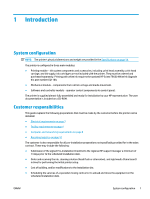HP Scitex FB550 Site Preparation Guide - Page 10
Facility requirements
 |
View all HP Scitex FB550 manuals
Add to My Manuals
Save this manual to your list of manuals |
Page 10 highlights
Locations with unstable electric power or frequent power outages must use a UPS with the printer. CAUTION: The customer must ensure that the UPS is rated to meet the power requirements of the printer, is in accordance with the wiring standards of the country of installation. Facility requirements When planning a site, attention to detail will help to ensure smooth installation of the printer. Special considerations should be made in terms of any building construction or modifications required, as well as to the time required for submission and approval of plans to the relevant local authorities. The space selected should be suitable for the following activities: ● Printing ● Handling sheets and rolls of blank media ● Handling printed output ● Loading and changing ink ● Servicing and cleaning the printer, and replacing components ● Operating the external RIP, local area network, and workstations In considering the appropriate room layout of the print production area, take the following objectives into account, to help provide a safe and suitable working environment and facilitate a smooth and productive work flow: ● Space around the printer - sufficient access to work and load and unload large sheets or rolls of media ● Sufficient space above the printer for the installation of ventilation if desired ● Emergency exits - suitably positioned and easily accessible ● Safety requirements - first aid station, emergency eye wash station ● Fire extinguishers - a fire extinguisher certified for electrical fires must be in the print production area. Another fire extinguisher must be placed in the substrate storage area. ● Lighting - the print production area should be well lit to provide the operator with optimal conditions for checking print production (color, alignment, etc.). If there is insufficient natural light, the installation of supplementary artificial lighting is recommended. ● Do not install the printer where it will be exposed to direct sunlight or a strong light source. ● Do not install the printer in a dusty environment. Remove any accumulated dust before moving the printer into the area. CAUTION: All cables connected to the printer should be properly installed according to local building codes and standards. Tripping over loose wires or cables can cause personal injury or damage to the equipment. Temperature and humidity in the print production and storage areas affect the print output results. Not maintaining the recommended values as shown in the specifications may have an adverse effect on print quality or damage sensitive electronic devices in the system components. Very low relative humidity increases the risk of damage to sensitive electronic devices caused by ESD. Excessive humidity may also cause corrosion problems and moisture contamination within the equipment. 4 Chapter 2 Site planning ENWW