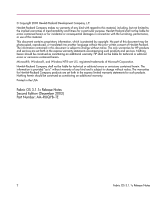HP StorageWorks 16-EL Fabric OS V3.1.1C Release Notes
HP StorageWorks 16-EL - SAN Switch Manual
 |
View all HP StorageWorks 16-EL manuals
Add to My Manuals
Save this manual to your list of manuals |
HP StorageWorks 16-EL manual content summary:
- HP StorageWorks 16-EL | Fabric OS V3.1.1C Release Notes - Page 1
Fabric OS v3.1.1c firmware release. In the event of conflicting information between these Release Notes and other documents contained in this product release, the Release Notes content takes precedence. For the latest version of these Release Notes and other HP SAN switch documentation, access the - HP StorageWorks 16-EL | Fabric OS V3.1.1C Release Notes - Page 2
to change without notice. The only warranties for HP products and services are set forth in the express warranty statements accompanying such products and services. Nothing herein should be construed as constituting an additional warranty. HP shall not be liable for technical or editorial errors - HP StorageWorks 16-EL | Fabric OS V3.1.1C Release Notes - Page 3
, page 3 ■ Supported switches, page 4 ■ Supported configurations, page 4 ■ Related documentation, page 4 ■ Accessing software, page 6 ■ Obtaining software license keys, page 7 ■ Removing software licenses, page 7 ■ HP recommendations for redundant fabrics and drivers, page 8 ■ Firmware compatibility - HP StorageWorks 16-EL | Fabric OS V3.1.1C Release Notes - Page 4
HP StorageWorks SAN Switch 2/16 Version 3.1.x Installation Guide, AA-RR84C-TE ■ HP StorageWorks SAN Switch 2/16 Version 3.1.x Release Notes, AA-RR85C-TE ■ HP StorageWorks Secure Fabric OS Version 1.0 User Guide, AA-RU57A-TE ■ HP StorageWorks Secure Fabric OS for Version 3.1.x/4.1.x Firmware Release - HP StorageWorks 16-EL | Fabric OS V3.1.1C Release Notes - Page 5
-TE ■ HP StorageWorks Remote Switch Version 3.1.x/4.1x User Guide, AA-RTS7C-TE ■ HP StorageWorks Fabric Manager Version 3.0.x User Guide, AA-RTSKB-TE ■ HP StorageWorks Fabric Manager Version 3.0.2c Release Notes, AA-RU60A-TE ■ HP StorageWorks MSA SAN Switch 2/8 Version 1.0 Installation Guide, 308999 - HP StorageWorks 16-EL | Fabric OS V3.1.1C Release Notes - Page 6
. 9. Select the applicable documents. Accessing software HP StorageWorks SAN Switch 2/8 and 2/16 ship with the latest version of firmware installed. The firmware is available on the HP web site at: http://www.hp.com/country/us/eng/prodserv/storage.html Note: HP has made every effort to provide you - HP StorageWorks 16-EL | Fabric OS V3.1.1C Release Notes - Page 7
reinstall software features due to a motherboard replacement in your switch, you will need to retrieve the software license keys from the HP Authorization Center. Obtain software license keys as follows: ■ If you have your HP Registration Number (located on your software entitlement certificate), go - HP StorageWorks 16-EL | Fabric OS V3.1.1C Release Notes - Page 8
Major upgrades / changes to fabric architecture ■ Physical disasters, for example, a water pipe breaks above "fabric A" rack HP recommends Changing "Compatibility Mode" settings ■ Changing switch domain IDs ■ Merging fabrics ■ Relocating devices to new ports or new switches (that is, for Add, Move, - HP StorageWorks 16-EL | Fabric OS V3.1.1C Release Notes - Page 9
. Refer to the HP StorageWorks SAN Design Reference Guide for information on supported versions of firmware. This document is available at: http://h18000.www1.hp.com/products/storageworks/san/documentation.html Obtaining firmware and upgrade instructions Version 3.1.1c firmware is available on the - HP StorageWorks 16-EL | Fabric OS V3.1.1C Release Notes - Page 10
2. Click the appropriate link for your processor. 3. Follow the instructions on the screen for downloading and installing the Java Runtime Environment. Ambient and internal temperatures HP StorageWorks fabric switches are instrumented with temperature sensors to monitor the operating characteristics - HP StorageWorks 16-EL | Fabric OS V3.1.1C Release Notes - Page 11
the following firmware improvements: Note: These improvements have been added since the Fabric OS version 3.1.1 release. ■ In the HP StorageWorks SAN Switch 2/16, the LPSM_OPEN_INIT_RCVD interrupt is enabled when appropriate to prevent the switch port from hanging during port initialization - HP StorageWorks 16-EL | Fabric OS V3.1.1C Release Notes - Page 12
about these modes and Extended Fabrics in general, refer to the HP StorageWorks Extended Fabric Version 3.1.x/4.1.x User Guide. to: ■ If Extended Fabrics is in use, the ports must be in the "L" mode. ISL Trunking is supported for normal E_Ports (referred to as "L0" in the portcfglongdistance command - HP StorageWorks 16-EL | Fabric OS V3.1.1C Release Notes - Page 13
on page 294: Note: The User ID required for the firmwareDownload process must have an account on the FTP server. HP StorageWorks SAN Switch 2/16 Version 3.1.x Installation Guide In Table 4: Front Panel LED Patterns During Normal Operation on page 73, please add the following statement to the cell - HP StorageWorks 16-EL | Fabric OS V3.1.1C Release Notes - Page 14
the HP StorageWorks SAN Switch 2/8 and 2/8 EL, use the HPSAN208 file to reload HP default settings. For the HP StorageWorks SAN Switch 2/16 and 2/16 EL, use the HPSAN216 file to reload HP default settings. If you do not want to load the default Fabric Watch settings, you can use the manual procedure - HP StorageWorks 16-EL | Fabric OS V3.1.1C Release Notes - Page 15
of IP addresses, also known as CIDR, is not supported in Fabric OS. LTO 2 Tape Drive support When using the LTO 2 Tape Drive, the user must perform the following command on both Fabric OS 3.x and 4.x: switch> portcfggport port# (port into which the drive is plugged). Performing this command allows - HP StorageWorks 16-EL | Fabric OS V3.1.1C Release Notes - Page 16
. Zoning To use Zoning in a non-RCS (Reliable Commit Service) mode fabric (in a fabric containing switches with a firmware version older than v2.6.1x, v3.1.x, and v4.1.1x), it is recommended that all appropriate Zoning licenses be installed on all switches in the fabric before attempting to bring - HP StorageWorks 16-EL | Fabric OS V3.1.1C Release Notes - Page 17
, to ensure that the tape drive is recognized. Never set the switch IP address to 0.0.0.0. Correct the error in the Security section of the had synchronization problems.This problem has been fixed in this release. HP strongly suggests that users who have high telnet usage upgrade to this

Release Notes
hp
StorageWorks
Fabric OS 3.1.1c
Second Edition (December 2003)
Part Number:
AA–RUQYB–TE
This document summarizes late-breaking and supplemental information for the Fabric OS
v3.1.1c firmware release. In the event of conflicting information between these Release Notes
and other documents contained in this product release, the Release Notes content takes
precedence.
For the latest version of these Release Notes and other HP SAN switch documentation, access
the HP storage web site at:
.