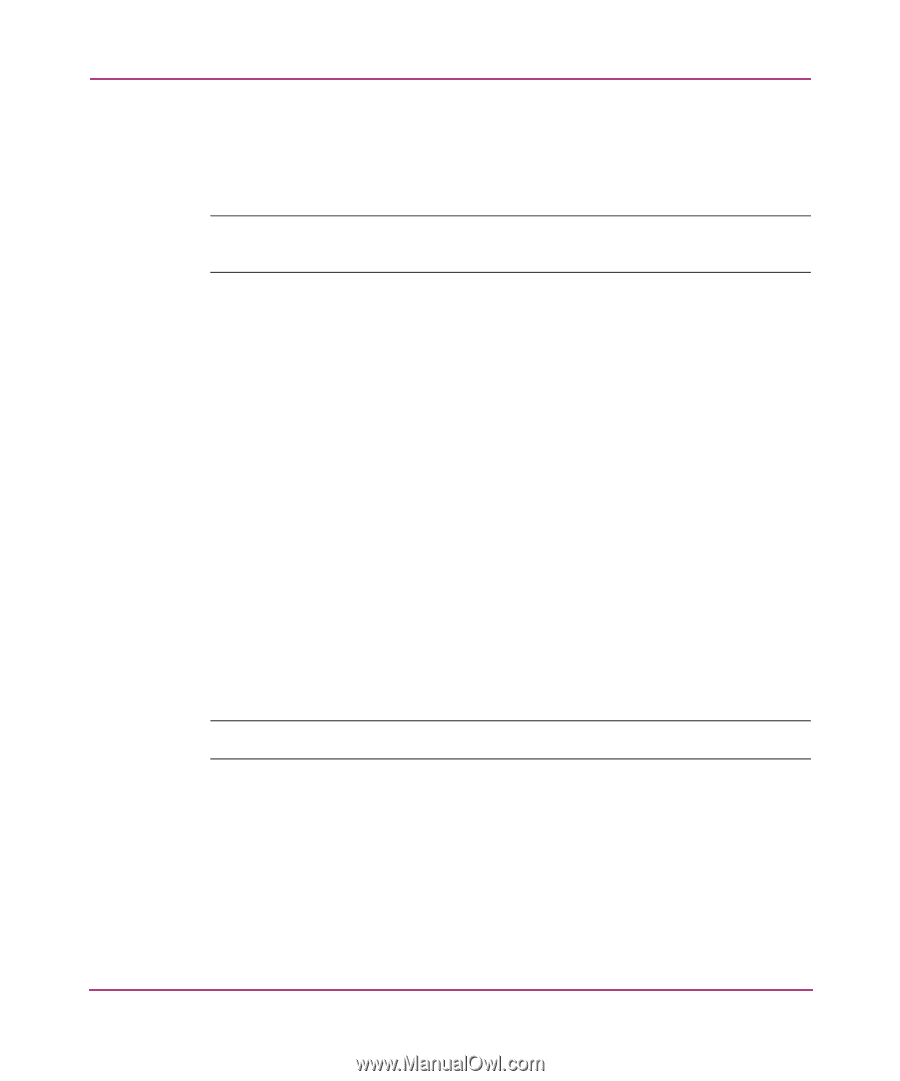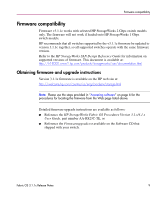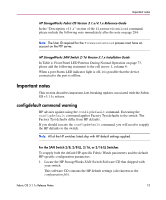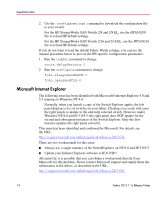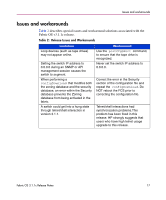HP StorageWorks 16-EL Fabric OS V3.1.1C Release Notes - Page 13
Important notes, configdefault command warning - storageworks 2 16 el
 |
View all HP StorageWorks 16-EL manuals
Add to My Manuals
Save this manual to your list of manuals |
Page 13 highlights
Important notes HP StorageWorks Fabric OS Version 3.1.x/4.1.x Reference Guide In the "Description v4.1.x" section of the firmwareDownload command, please include the following note immediately after the note on page 294: Note: The User ID required for the firmwareDownload process must have an account on the FTP server. HP StorageWorks SAN Switch 2/16 Version 3.1.x Installation Guide In Table 4: Front Panel LED Patterns During Normal Operation on page 73, please add the following statement to the cell in row 1, column 4: When a port Status LED indicator light is off, it is possible that the device connected to the port is offline. Important notes This section describes important, late-breaking updates associated with the Fabric OS v3.1.1c release. configdefault command warning HP advises against using the configdefault command. Executing the configdefault command applies Factory Test defaults to the switch. The Factory Test defaults differ from HP defaults. If you should execute the configdefault command, you will need to reapply the HP defaults to the switch. Note: All of the HP switches listed ship with HP default settings applied. For the SAN Switch 2/8, 2/8 EL, 2/16, or 2/16 EL Switches To reapply both the default HP-specific Fabric Watch parameters and the default HP-specific configuration parameters: 1. Locate the HP StorageWorks SAN Switch Software CD that shipped with your switch. This software CD contains the HP default settings (also known as the configuration file). Fabric OS 3.1.1c Release Notes 13